Asus Pentium 4 1U Rackmount Server AP160R-S 사용자 설명서 - 페이지 36
{카테고리_이름} Asus Pentium 4 1U Rackmount Server AP160R-S에 대한 사용자 설명서을 온라인으로 검색하거나 PDF를 다운로드하세요. Asus Pentium 4 1U Rackmount Server AP160R-S 46 페이지. Asus ap160r-s pentium 4 1u rackmount server user guide
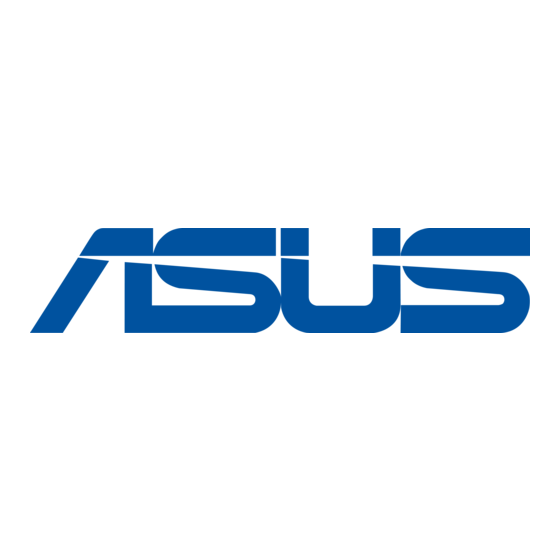
3.1.4 Removing the fans
Remove the fans only when they get damaged and need to be replaced.
PCI fan
The PCI fan is covered by a metal
cage. To remove the fan, remove the
two screws that secure the cage on
both sides. Lift the metal cage and
fan out of the chassis. The PCI fan
cable connects to the connector
FAN3 on the motherboard.
Power fan
The power supply fan is attached to
a metal cage. To remove the fan,
remove the two screws that secure
the cage as shown. Lift the metal
cage and fan out of the chassis. The
fan for the power supply is attached
to the connector marked FAN2.
System fan modules
To remove a system fan module,
remove the screw that secures the
module. Hold the green strap on
each end of the module and carefully
lift up the module.
Screws
36
Chapter 3: Powering Up
