Asus Pentium III IDE RAID Server AP110 사용자 설명서 - 페이지 3
{카테고리_이름} Asus Pentium III IDE RAID Server AP110에 대한 사용자 설명서을 온라인으로 검색하거나 PDF를 다운로드하세요. Asus Pentium III IDE RAID Server AP110 50 페이지. Asus ap110 pentium iii ide raid server user's manual
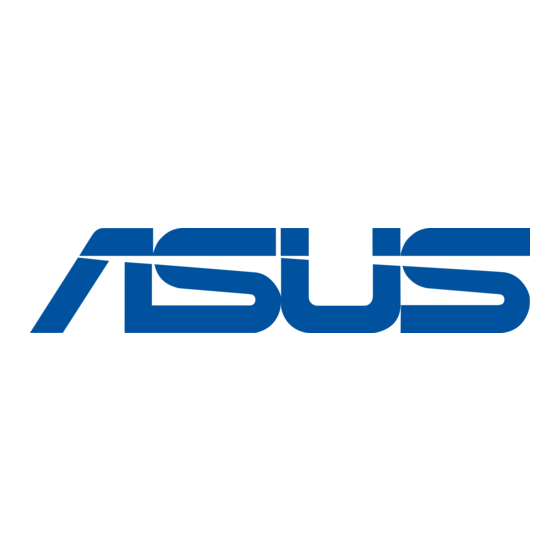
Contents
Disclaimer/Copyrights ....................................................... 2
ASUS Contact Information ................................................ 6
FCC/CDC Statements ........................................................ 7
Safety Precautions ............................................................. 8
Introduction: About This Manual .......................... 9
Audience ........................................................................... 10
Contents ........................................................................... 10
Conventions ..................................................................... 11
References ........................................................................ 11
System Package Contents .............................................. 12
Chapter 1: System Overview .............................. 13
1.1 System Features ...................................................... 14
1.2 Front Panel Features ............................................... 15
1.3 Rear Panel Features ................................................ 16
1.4 Internal Features ...................................................... 17
Chapter 2: Hardware Setup ................................ 19
2.1 Remove the Front Cover ......................................... 20
Unlock the Front Panel .............................................. 20
Remove the Screws ................................................... 20
Remove the Panel ..................................................... 20
2.2 Remove the Chassis Cover .................................... 21
Remove the Screws ................................................... 21
Remove the Cover ..................................................... 21
2.3 Motherboard Placement .......................................... 22
Placement Direction ................................................... 22
Motherboard Screws .................................................. 22
2.4 Install a CPU ............................................................. 23
CPU Socket Location ................................................. 23
CPU Orientation ......................................................... 23
Unlock the CPU Socket ............................................. 24
Insert the CPU ........................................................... 24
Secure the CPU ......................................................... 25
Connect the Fan Cable .............................................. 25
3
