Asus Pentium III IDE RAID Server AP110 사용자 설명서 - 페이지 36
{카테고리_이름} Asus Pentium III IDE RAID Server AP110에 대한 사용자 설명서을 온라인으로 검색하거나 PDF를 다운로드하세요. Asus Pentium III IDE RAID Server AP110 50 페이지. Asus ap110 pentium iii ide raid server user's manual
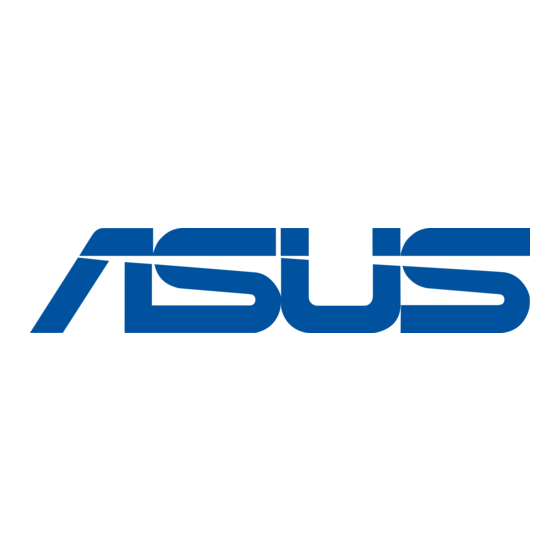
4.2 Install a Hot-swap HDD
Install HDD Tray Frame
1. Insert an HDD tray frame into
one external drive bay as
shown.
2. Secure the frame with four
screws (two on each side).
NOTE: Align the front screws
with the holes labeled 1.
3. Follow steps 1 and 2 to install
the second HDD tray frame.
The picture on the right shows the
two installed HDD tray frames.
36
Frame Screw
Align with Hole 1
Chapter 4: Hardware Options
