Asus P527 - Smartphone - GSM 빠른 시작 매뉴얼 - 페이지 14
{카테고리_이름} Asus P527 - Smartphone - GSM에 대한 빠른 시작 매뉴얼을 온라인으로 검색하거나 PDF를 다운로드하세요. Asus P527 - Smartphone - GSM 39 페이지. Service manual
Asus P527 - Smartphone - GSM에 대해서도 마찬가지입니다: 서비스 매뉴얼 (35 페이지), 펌웨어 업데이트 (9 페이지)
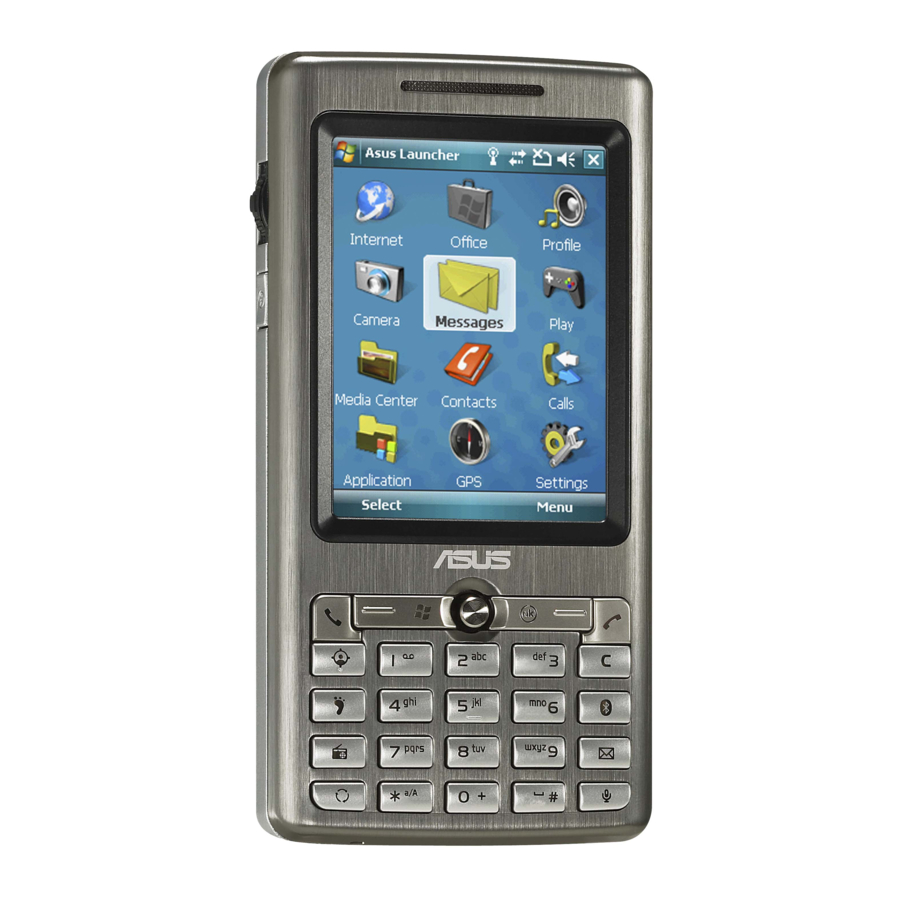
Synchronizing with Exchange Server
Before you can synchronize your device with an Exchange Server, install the Microsoft
ActiveSync™ to your computer using the bundled P527 Getting Started CD. Activesync™ is the
software that synchronizes your P527 with a Windows
with a preinstalled ActiveSync™. To synchronize your device with Exchange Server:
1. From the ActiveSync menu, tap
Menu > Add Server Source.
2. In the Server Address field, input
the name of the server running
Exchange Server then tap Next.
3. Input your name, password, and
domain then tap Next.
14
®
powered computer. Your P527 comes
4. Tap the check boxes to select the data
items that you want to synchronize
with Exchange Server. To change the
available synchronization settings,
select a data item then tap Settings.
Tap Finish when done.
5. Start the sync process.
NOTE: Refer to the User Manual for details on changing
the synchronization schedule.
®
