Asus P535 빠른 시작 매뉴얼 - 페이지 20
{카테고리_이름} Asus P535에 대한 빠른 시작 매뉴얼을 온라인으로 검색하거나 PDF를 다운로드하세요. Asus P535 27 페이지. P535 quick start guide
Asus P535에 대해서도 마찬가지입니다: 조립 및 분해 지침 (33 페이지), (네덜란드어) 빠른 시작 설명서 (26 페이지)
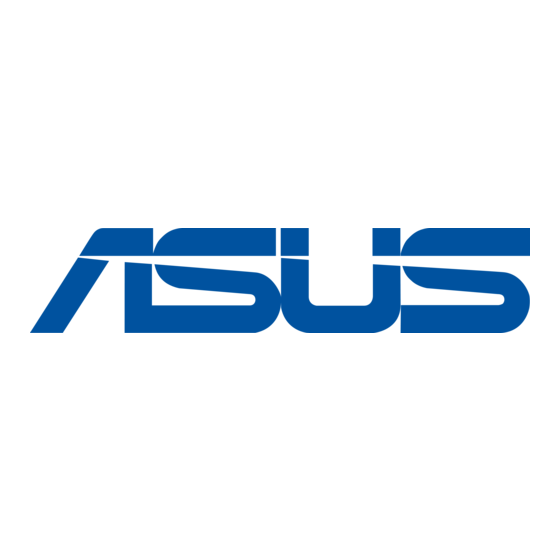
Connecting GPRS
To connect GPRS:
1. Launch any application that connects
to the Internet (e.g. Internet Explorer).
The device will automatically connect
your default GPRS connection. A
pop-up callout appears to display the
connection status.
2. When connected, you can start
browsing the Internet. If you're using
Internet Explorer, the default site will
be displayed.
Disconnecting GPRS
To disconnect GPRS:
1. Tap
2. From the pop-up callout, tap
Disconnect.
3. Tap
NOTE:
• If your ActiveSync is set to sync with Exchange
Server automatically, synchronization will occur
after you connect again.
• GPRS will automatically reconnect everytime
you launch an application that requires GPRS
connection (e.g. Internet Explorer or Pocket MSN).
0
from the status bar.
to exit.
Pop-up callout
