Asus V70 빠른 시작 매뉴얼 - 페이지 2
{카테고리_이름} Asus V70에 대한 빠른 시작 매뉴얼을 온라인으로 검색하거나 PDF를 다운로드하세요. Asus V70 8 페이지. V70 quick start guide for english edition
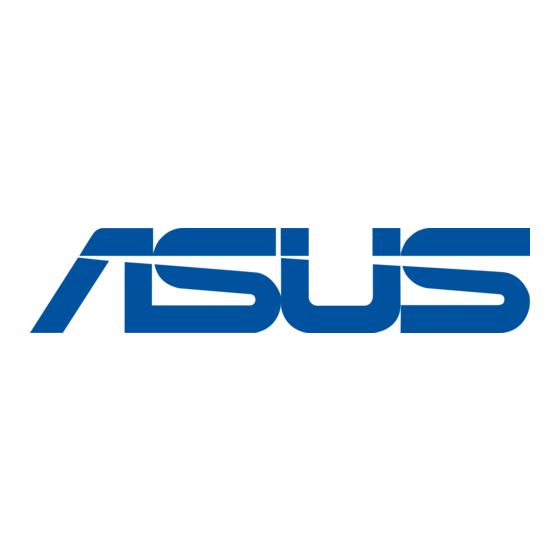
NOTE
1. The SIM card must be installed in the correct
orientation; otherwise it may be damaged.
2. The battery can be damaged with incorrect
installation. Make sure to put the pins into the
bottom case first then click it back into place.
Inaccurate installation of the battery may cause
danger.
3. Used batteries should be handled as the
instructions on the battery.
3. Battery Charging
1. M a k e s u r e t h e
battery has been
installed first.
2. Connect the charger
to the charger port
on the bottom of the
phone.
3. Connect the charger
to the wall outlet.
2
arrow mark facedown
4. The Main Menu
When in the standby mode, press
to enter the main menu and use the navigation keys
to select a menu icon. The lower left corner of the
screen displays OK, while the right displays BACK.
Press
to select the menu item and
key) to exit. For quick exit from the menu, press the
(Power/End ). When in sub-menu, navigate in the
same way as in main menu.
Icon
Discription
Phone Book For adding, organizing, and
searching contacts saved in the phone and
SIM memory.
Messages For composing, editing, sending,
and managing SMS and MMS messages.
Call History For checking missed, dialed,
answered call information.
Settings For adjusting call settings, display,
ringtone, security, network settings as well as
restoring to the default settings.
Multimedia For playing MP3 / FM radio,
playing JAVA games, and composing
ringtones.
File Manager For managing, checking,
editing, and deleting files, images, audio files
in the phone and the mini SD card.
(right soft key)
(left soft
