Dahua Technology DSS7016D DR-S2 업데이트 매뉴얼 - 페이지 5
{카테고리_이름} Dahua Technology DSS7016D DR-S2에 대한 업데이트 매뉴얼을 온라인으로 검색하거나 PDF를 다운로드하세요. Dahua Technology DSS7016D DR-S2 11 페이지.
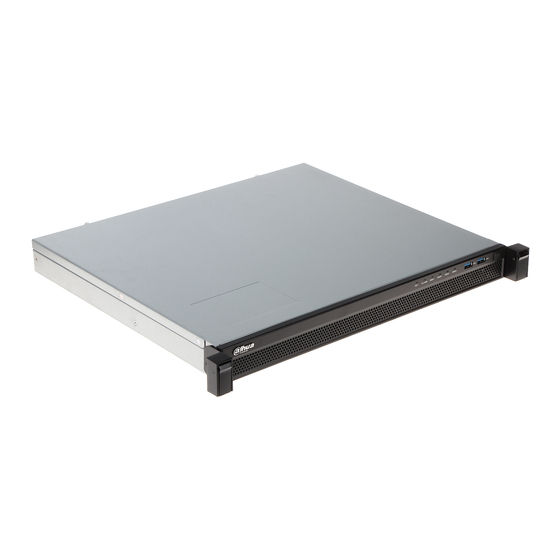
1.4
Update Procedures
The section takes DSS4004-S2 and DSS7016D/DR-S2 as an example, updating from V1.001 to
V8.000.0000002.0. The figures are for reference only.
Step 1
Back up your data before update to avoid failure and data corruption.
Step 2
Open browser, enter IP/config on the address bar, and then press Enter key.
Enter the username and password, and then click Login to log in to the web configuration
Step 3
interface.
Select System Maintenance > System Update.
Step 4
You can update on the web interface or by the configuration tool.
Update on the web interface
Click
, select the update package in .BIN format, and then click Update.
4
Update Guide
