Follett Symphony REF4-ADA 설치 및 서비스 매뉴얼 - 페이지 7
{카테고리_이름} Follett Symphony REF4-ADA에 대한 설치 및 서비스 매뉴얼을 온라인으로 검색하거나 PDF를 다운로드하세요. Follett Symphony REF4-ADA 20 페이지. Ref series undercounter refrigerator
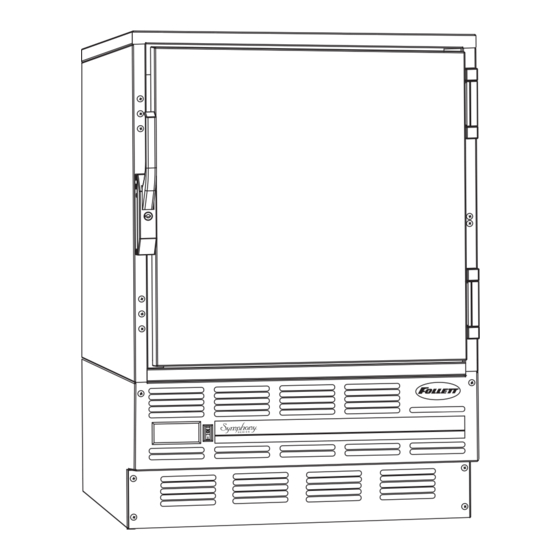
To display temperature cut-out
STEP
1
To change temperature cut-out
STEP
1
2
3
To change temperature display from °F to °C
STEP
1
2
3
4
5
6
7
8
9
10
11
12
13
14
15
16
17
INPUT
Press and release SET
INPUT
Press and hold SET for 3
seconds
Press UP or DOWN arrows to New cut-out temperature
desired cut-out temperature
per above table
Press and release SET
INPUT
Press and hold SET + DOWN HY
arrow together for 3 seconds
Press UP or DOWN arrow
until CF is displayed
Press and release SET
Press DOWN arrow
Press and release SET
Press and release SET
Press UP arrow until 2.2 is
displayed
Press and release SET
Press and release SET
Press DOWN arrow until
1.1 is reached
Press and release SET
Press and release SET
Press UP arrow until 10.0
is reached
Press and release SET
Wait until current refrigerator
temperature is displayed
before pressing any keys
All changes are now in
memory
If needed, adjust cut-out
temperature as described
above
DISPLAY
Current cut-out temperature will
display for approximately 5
seconds. Display will return to
current refrigerator temperature
DISPLAY
Current cut-out temperature
displayed
displayed
New cut-out temperature blinks
three times, then current
refrigerator temperature will
display
DISPLAY
CF
°F
°C
°C blinks 3 times then HY
displayed
0.4
New differential (2.2°C)
displayed
2.2 blinks three times then LS
displayed
3.4
New LS temperature (1.1°C)
displayed
1.1 blinks three times, then US
displayed
5
New US temperature (10°C)
displayed
10.0 blinks three times, then CF
displayed
CF displayed for approximately
15 seconds
Current refrigerator temperature
will display in °C
7
