CARBONE LT3X 매뉴얼 - 페이지 11
{카테고리_이름} CARBONE LT3X에 대한 매뉴얼을 온라인으로 검색하거나 PDF를 다운로드하세요. CARBONE LT3X 13 페이지. Wifi autogate switch
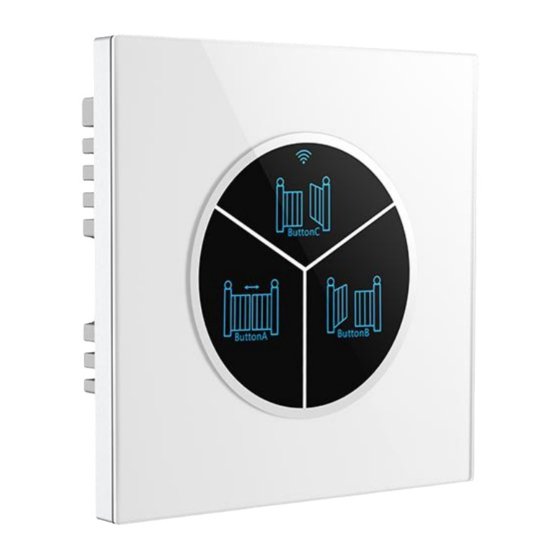
Please note when adding device(LT3X):
1. Confirm LT3X is powered on.
2. Confirm LT3X is waiting for network configuration.
3. Confirm that LT3X, smartphone and router are as close to each other.
4. Make sure the network function of router and smartphone are unblocked.
5. Confirm the entered router password is correct.
6. Confirm adding device(LT3X) is under 2.4GHz WiFi channel. Enable the broadcast and not allow to hide Wi-Fi.
7. Confirm that router's encryption method is WPA2-PSK and authentication type is AES, or both are set up as automatic
OWPA2-PSK 11n only.
8. Confirm that Wi-Fi name only contains letters.
9. If router's connected devices reach the amount limit. Please try to turn off some devices' wifi function and configure again.
10. If router enables MAC address filter, please try removing the device from MAC filter list and make sure router is allowing
device to be connected.
