AMSEC ESLAudit 사용 설명서 - 페이지 11
{카테고리_이름} AMSEC ESLAudit에 대한 사용 설명서을 온라인으로 검색하거나 PDF를 다운로드하세요. AMSEC ESLAudit 15 페이지. Access control system
AMSEC ESLAudit에 대해서도 마찬가지입니다: 빠른 참조 (4 페이지)
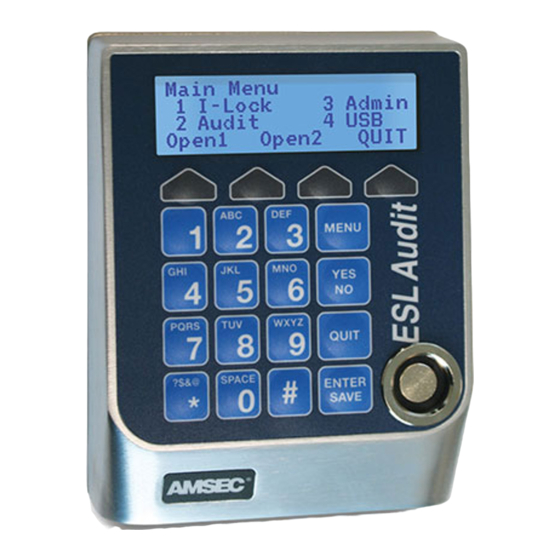
Holiday Lockout (restricted to managing user levels)
This feature allows users with certain authorities to establish a holiday schedule. On these
established days, the safe cannot be opened. There are a maximum of eight stored holidays.
1. Login.
2. Press "3" (Admin).
3. Press "3" (Access).
4. Press "3" (Holiday Lockouts).
5. Use the number keys to enter data.
6. Use the soft arrow keys to move between fields.
7. Press the ENTER/SAVE key to move to screen 2.
8. Use the number keys to enter data on screen 2.
9. User the soft arrow keys to move between fields.
10. Press the ENTER/SAVE key to save your changes.
Update Software
1. Login.
2. Press "4" (USB).
3. Press "3" (Firmware Update)
4. Insert the USB Flashdrive into the USB connector located on the bottom of the
controller.
5. Press the "OK" softkey.
6. Press the "OK" softkey.
7. The system will now reboot.
8. Remove the USB Flashdrive when complete.
Note: User settings and system configuration are not changed with this process.
ESLConfig
ESLConfig is a PC application that allows users to modify the settings of an ESLAudit system. To
use this utility, you must first download the system settings from the applicable controller (see
page 6). After the ESLConfig program is installed on a PC and the program is running, insert the
flash drive into the PC's USB port. From the File menu on the top left of the screen, select Open,
and then choose the appropriate file on the flash drive. The name of the file saved by the
controller will be ESLAUDIT.EAS.
Backup copies of system configurations can be saved. To save a backup copy of the
configuration, select File at the top left-hand corner of the window and choose Save. This will
save a backup copy with the file name of the controller serial number followed by the date and
time the file was saved by the controller (EAxxxxxxx.yy.mm.dd.hh.mm). The file type is ESL
Setup (.EAS).
10
