AirStage UTY-RNKY 운영 매뉴얼 - 페이지 10
{카테고리_이름} AirStage UTY-RNKY에 대한 운영 매뉴얼을 온라인으로 검색하거나 PDF를 다운로드하세요. AirStage UTY-RNKY 13 페이지. Wired remote controller
AirStage UTY-RNKY에 대해서도 마찬가지입니다: 설치 매뉴얼 (8 페이지)
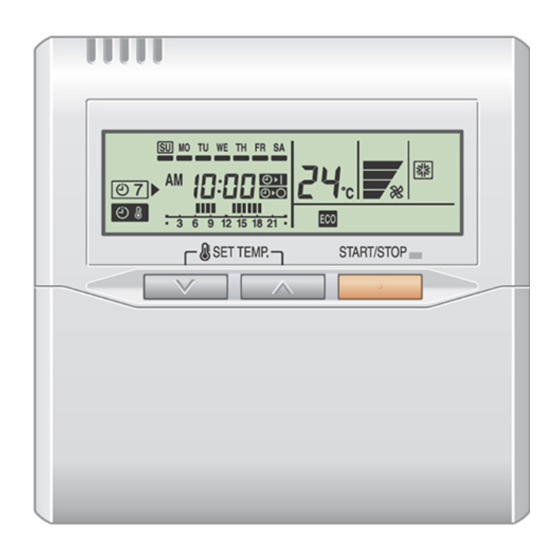
WEEKLY TIMER
To start/cancel the WEEKLY timer operation
● To start
The independent timer
will fl ash on the display.
Press the "
TIMER MODE / CLOCK AD-
JUST" button to start the timer mode.
When the weekly timer is selected, the
timer starts automatically.
NOTES
PRECAUTIONS DURING WEEKLY TIMER SETUP
Setup is not possible in the following cases, so amend the time.
• The earliest OFF time you can set is 30 minutes after the ON time.
• The OFF time can be carried over to the next day.
• The earliest independent OFF time you can set is 30 minutes after the last OFF time.
• An independent OFF time can be set up to 0:00 hours of the next day.
• Even if the timer operation is set, the timer indicator lamp of the indoor unit does not light up. (The timer indicator lamp is used
for wireless remote controllers only.)
To set the DAY OFF (for a holiday)
1
During the weekly timer, press
the "TIMER SET" button for
2 seconds or more to set
the day.
NOTES
(1) The DAY OFF setting is only available for days for which weekly settings already exist.
(2) If the operating time carries over to the next day (during a next day setting), the effective DAY OFF range will be set as shown
below.
● Normal
OFF
ON
WEEKLY
Preceding day
(3) The DAY OFF setting can only be set 1 time. The DAY OFF setting is cancelled automatically after the set day has passed.
En-9
3 6 9 12 15 18 21
ex. Operating time AM7:00-
PM6:00 Indpnd. OFF time
PM9:00
The operating time for the current day
is displayed.
2
Press "DAY / DAY OFF" and
select a day to set the DAY
OFF.
ex. The DAY OFF is set for Monday.
DAY OFF
OFF
ON
WEEKLY
Setting day
Next day
● To cancel
• Press the "TIMER DELETE" button to
cancel the timer mode.
• The timer mode can also be canceled
by changing the timer mode using the
"
button.
3
Press the "DAY / DAY OFF"
button for 2 seconds or more
to set the DAY OFF.
Flashing mark:
Indicates the DAY OFF
● To cancel
Follow the same procedures as those
for setup.
● Next day setting
OFF
ON
WEEKLY
Preceding day
Setting day
TIMER MODE / CLOCK ADJUST"
4
Press the "TIMER SET" button
for 2 seconds or more to com-
plete the DAY OFF setting.
DAY OFF
OFF
ON
WEEKLY
Next day
