AirStage UTY-RNKYT 설치 매뉴얼 - 페이지 8
{카테고리_이름} AirStage UTY-RNKYT에 대한 설치 매뉴얼을 온라인으로 검색하거나 PDF를 다운로드하세요. AirStage UTY-RNKYT 8 페이지. Wired remote controller
AirStage UTY-RNKYT에 대해서도 마찬가지입니다: 운영 매뉴얼 (13 페이지)
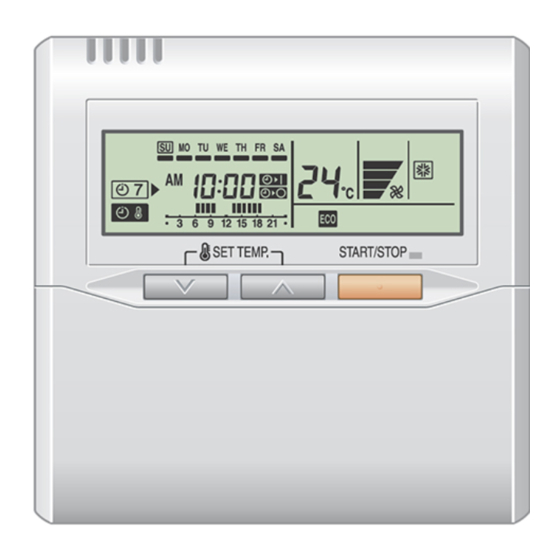
(6) Repeat steps 2 to 5 to perform additional settings.
Press the "
"
" button simultaneously again for more than 5 seconds to cancel
the function setting mode. In addition, the function setting mode will be
automatically canceled after 1 minute if no operation is performed.
(7) After completing the FUNCTION SETTING, be sure to turn off the power
and turn it on again.
11. ADMINISTRATIVE INDOOR UNIT SETTING
•
If "Priority on Administrative Indoor Unit" is selected in the setting of
priority mode by PUSH SWITCH of outdoor unit (refer to installation
manual of outdoor unit), an indoor unit selected from the same
refrigerant system can be set to "Administrative Indoor Unit".
"Administrative Indoor Unit" shall be set by the wired remote controller.
<What is Administrative Indoor Unit>
An indoor unit which decides the priority mode (cooling or heating) in a
same refrigerant system.
•
"Administrative Indoor Unit" can be set to a unit in a same refrigerant
system.
<About setting and releasing of Administrative Indoor Unit>
•
Setting and releasing of "Administrative Indoor Unit".
(1) After the indoor unit stops operation, press the "
wired remote controller for 5 seconds continuously.
•
The operating mode of the wired remote controller display lights on after
5 seconds as follows.
(1)-a) The indication not set
as "Administrative
Indoor Unit".
Note:
•
"
" button is locked by below reasons while the marking
lights on.
In such case, "Administrative Indoor Unit" cannot be set or released.
Operation Lock Display
•
"Priority on Administrative Indoor Unit" is not selected in the setting of
priority mode of outdoor unit.
Set "Administrative Indoor Unit" in the wired remote controller
after selecting "Priority on Administrative Indoor Unit" in setting of
priority mode of outdoor unit.
•
Another indoor unit was set to "Administrative Indoor Unit" already.
Release the setting "Administrative Indoor Unit" of another indoor
unit.
Set or release "Administrative Indoor Unit".
(2) Press the "
" button.
•
Display (1)-b) when setting, and display (1)-a) when releasing.
The display blinks when the "
the display of (1)-a) and (1)-b) alters whenever the "
button is pressed.
The contents set in the wired remote controller are transferred to the
indoor unit immediately after the display is selected. It may take 10
seconds depending on communication conditions. While this period,
the button operation will be suspended.
It returns to the normal display after 20 seconds automatically if the
operation button is not pressed.
When setting or releasing is completed, the indication on wired
remote controller changes to the normal indication from blinking.
En-7
" button, "
" button and
(1)-b) The indication set
as "Administrative
Indoor Unit".
" button is pressed, and
(3) Complete the setting or releasing of "Administrative Indoor Unit".
•
Press the "
5 seconds continuously.
The indication returns to normal display if the "
is pressed for 5 seconds continuously.
(It returns to normal indication after 20 seconds even if the
"
12. TEST RUN
After installing this unit, perform the test run to confi rm that this unit is
operating properly. Then, explain the operation of this unit to the customer.
•
Test run method of the indoor unit is explained.
•
Refer to the indoor unit installation manual for the list of items to check.
(1) If the operation lamp is on, press the "
(2) Press the "
for more than 2 seconds to start the test run.
The operation lamp will light up and "
" button of
temperature display.
(3) To stop the test run, press the "
* The "
not function. However, the other buttons can be used to change the
settings.
* Test run is used for constrained operation of the outdoor unit.
Note:
•
When "
maintenance.
Indoor unit cannot be operated.
13. ERROR CODE
If an error occurs, the following display will be shown.
Faulty unit No.
(0-15, C0)
Do not used the operation below if an error has occurred.
•
When 0-15 is indicated on the Faulty unit No., error has occurred at the
indoor unit. Refer to the indoor unit installation manual.
Faulty unit No.
"
" button of the wired remote controller again for
" button is not pressed.)
" button and "
" will be displayed on the set
" button or "
" is indicated on the temperature display, it means under
Ex. Error code display
Error code
Indoor unit ↔ remote controller
communication error
Incompatible indoor unit is
connected
" button
" button to turn it off.
" button at the same time
Test run display
" button.
" button do
Error code
Contents
