Drayton Lifestyle LP241Si 사용자 지침 - 페이지 13
{카테고리_이름} Drayton Lifestyle LP241Si에 대한 사용자 지침을 온라인으로 검색하거나 PDF를 다운로드하세요. Drayton Lifestyle LP241Si 20 페이지. Central heating control
Drayton Lifestyle LP241Si에 대해서도 마찬가지입니다: 설치 지침 (2 페이지), 서비스 지침 (2 페이지)
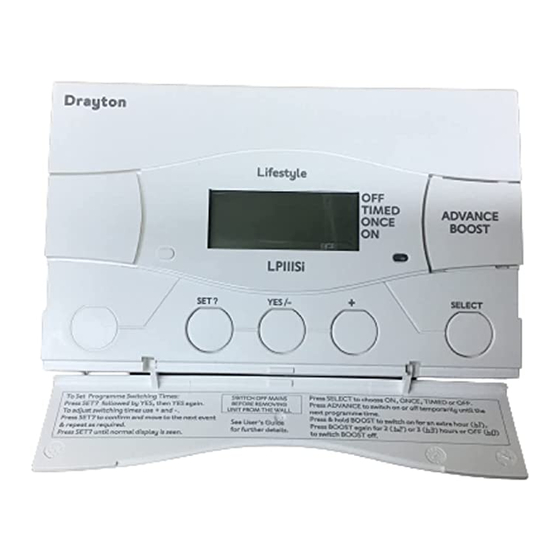
THE LP522Si 5/2-DAY ELECTRONIC PROGRAMMER Cont...
Changing the timings
I
Press the SET? button and you'll see 'SET PROG?'.
PROG?
Set the weekday central heating
I
Press the YES button, and the display will ask 'SET CH MON to
FRI PROG?'.
CH
MON TUE WED THU FRI
PROG?
I
Press YES and you'll see ON1, the start of your first central heat-
ing period. Adjust it in 1-minute steps using the – and + but-
tons. If the – and + buttons are held down, the time changes in
10-minute steps.
I
Press SET?, and you'll see OFF1, the end of your first central
heating period. Adjust this in the same way, press SET?, then
repeat the procedure for ON2, OFF2, ON3 and OFF3.
Set weekday hot water
I
When you press SET? after setting OFF3 for the central heating,
the display will ask 'SET HW MON to FRI PROG?'.
I
Press YES, then set your times in the same way. Remember, in
this mode you can have different times to your central heating if
you wish.
Set weekend central heating
THE LP722Si
Set all week
First you set t
weekday, the
any further ad
ent, go straig
I
Press the YES
PROG?'.
I
Press YES an
PROG?'.
I
Press YES, an
heating perio
buttons. If the
in 10-minute
I
Press SET?, a
heating perio
repeat the pr
7-DAY ELECTR
I
When you pre
heating, the d
I
Press YES, th
