Drayton Lifestyle LP522Si 사용자 지침 - 페이지 4
{카테고리_이름} Drayton Lifestyle LP522Si에 대한 사용자 지침을 온라인으로 검색하거나 PDF를 다운로드하세요. Drayton Lifestyle LP522Si 20 페이지. Central heating control
Drayton Lifestyle LP522Si에 대해서도 마찬가지입니다: 설치 지침 (2 페이지), 서비스 지침 (2 페이지)
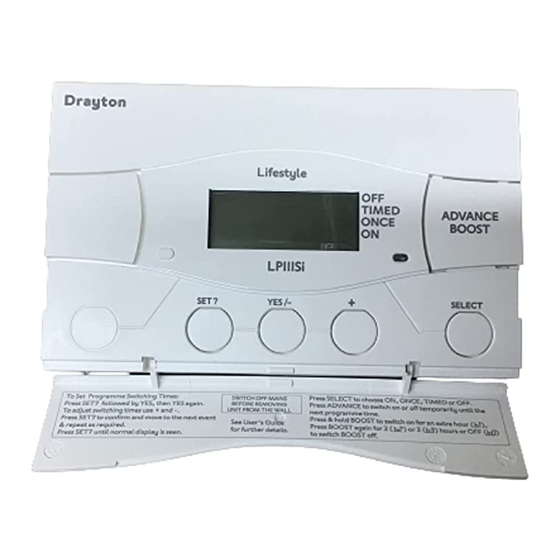
hot water
If the engineer has set your program and timings – you won't
need to do anything else. Just keep this guide in a safe place
for future reference.
DAY-TO-DAY VARIATIONS
Sometimes you might need to change the way you use your
system temporarily – perhaps due to an exceptionally cold day.
Here's how to do it – without affecting the timings in your
program.
Switching on and off
On the front of the timeswitch is an Advance button. It allows
you to switch your system on or off, irrespective of the program.
Press Advance to switch it on, and it will stay on until the end
of the next OFF period. Turn it off, and it will stay off until the
beginning of the next ON period.
DAY-TO-DAY VARIATIONS Cont...
Over-riding the program
At the side of the display there are four operating modes:
OFF
= continuously off.
TIMED
= on for up to 3 periods a day.
ONCE
= on for 1 period a day, from the start of ON1
to the end of OFF3.
ON
= continuously on.
Use the SELECT button under the flap to change the mode.
This won't alter the timings in your program, which you can
return to by selecting TIMED.
THE LP111Si 24hr ELECTRONIC TIMESWITCH
LP111Si – a 24hr program, up to 3 heating periods each day,
and every day the same.
Want to leave a timing as it is? Just press SET? and move on
to the next one.
If you need to reset your timings to the standard program
and start again, press 'SET' and '+' together to go back to
the pre-set program.
THE LP711S
SWIT
– start
ON 1
– end
OFF 1
– start
ON 2
– end
OFF 2
– start
ON 3
– fina
OFF 3
Changing t
I
Press the S
Set all wee
First you se
weekday, th
any further
different, go
I
Press the Y
PROG?'.
I
Press YES
od. Adjust
If the – and
10-minute s
I
Press SET?
period. Adj
the proced
