Drayton Lifestyle 설치 및 사용자 지침 매뉴얼 - 페이지 7
{카테고리_이름} Drayton Lifestyle에 대한 설치 및 사용자 지침 매뉴얼을 온라인으로 검색하거나 PDF를 다운로드하세요. Drayton Lifestyle 17 페이지. Programmer
Drayton Lifestyle에 대해서도 마찬가지입니다: 설치 및 사용자 지침 매뉴얼 (15 페이지)
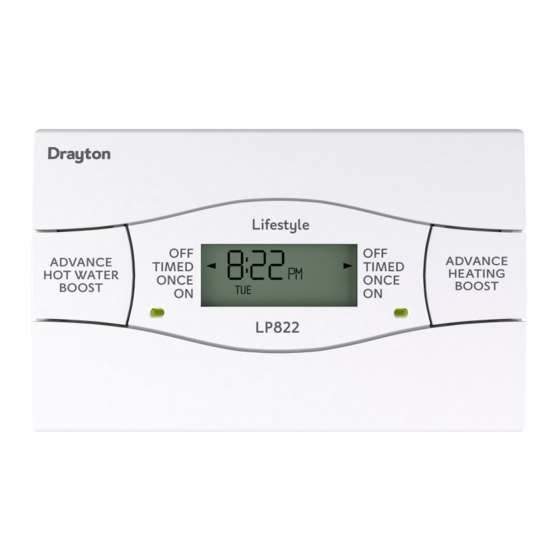
DAY-TO-DAY VARIATIONS
Sometimes you might need to change the way you use your
central heating or hot water temporarily – perhaps due to an
unusually cold day, or exceptional demand for hot water.
Here's how to do it – without affecting your program.
Switching on and off
On the front of the programmer there are two Advance/Boost
buttons – one for central heating and one for hot water. They
allow you to switch your system either on or off, irrespective of the
program. So if the heating or hot water is off, and you want
warmth or hot water now, you can either –
1. Press Advance to switch it on (ADV will be displayed), and it will
stay on until the end of the next period. Or if the heating/hot water
is on and you don't need it, press Advance and it will go off until
the beginning of the next ON period.
Advance will only operate in TIMED or ONCE modes.
2. Press & Hold Boost to switch on for an extra hour ( & BST will
be displayed), then Press again for two ( ) or three ( ) hours.
To cancel Boost, Press Boost again ( ). Or if the heating/hot
water is already on, using Boost will extend the ON time by one,
two or three hours.
Over-riding the program
change modes with immediate effect by using the appropriate
SELECT button. This won't alter the timings in your program,
which you can return to by selecting TIMED.
OFF
= continuously off.
TIMED
= on for up to 3 periods a day.
ONCE
= on for 1 period a day, from the start of ON1
ON
= continuously on.
to the end of OFF3.
On each side of the display there
are four operating modes-
one group for central heating, the
other for hot water. You can
7
