formlabs Form 2 빠른 시작 매뉴얼 - 페이지 5
{카테고리_이름} formlabs Form 2에 대한 빠른 시작 매뉴얼을 온라인으로 검색하거나 PDF를 다운로드하세요. formlabs Form 2 7 페이지.
formlabs Form 2에 대해서도 마찬가지입니다: 매뉴얼 (18 페이지)
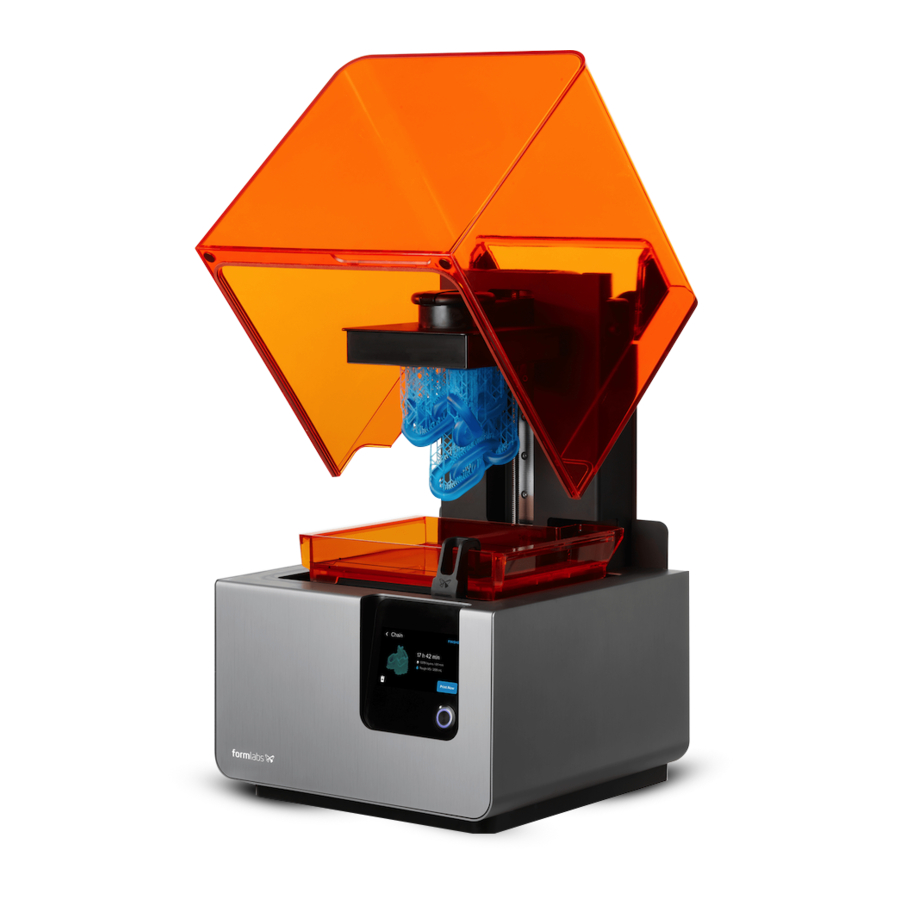
9. Prepare File for Print
Open your .STL or .OBJ files. Most parts print better when support at an angle. For automatic set-up, use PreForm tools to "orient all," "generate all," and "layout all." PreForm
will do these steps in sequence if you select "One Click Print."
Confirm your print's material and layer height, then click the orange print icon. Select which printer to upload the file to from the printer dialogue.
10. Confirm Print on Printer
You will see your file uploading to the print queue on your printer's touchscreen. Select the file name and confirm the print by pushing the button on your printer.
