Carmanah F Series 에너지 관리 시스템 교체 매뉴얼 - 페이지 10
{카테고리_이름} Carmanah F Series에 대한 에너지 관리 시스템 교체 매뉴얼을 온라인으로 검색하거나 PDF를 다운로드하세요. Carmanah F Series 12 페이지. Rrfb mast arm kit
Carmanah F Series에 대해서도 마찬가지입니다: 빠른 시작 매뉴얼 (20 페이지), 설치 매뉴얼 (20 페이지), 설치 매뉴얼 (16 페이지), 설치 매뉴얼 (20 페이지), 사용자 설명서 (18 페이지), 교체 매뉴얼 (9 페이지), 설치 매뉴얼 (18 페이지)
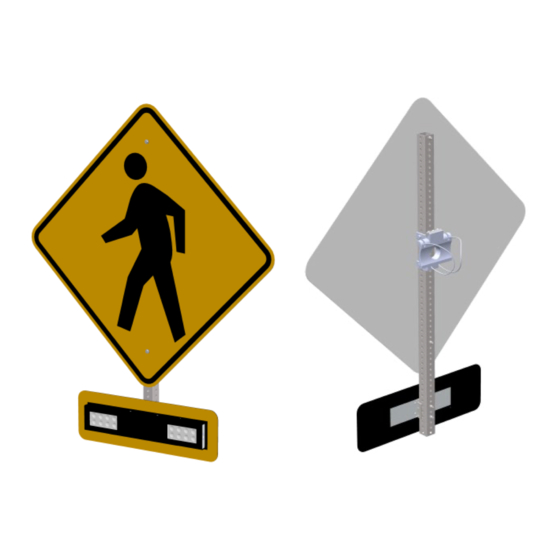
3.2
Installing Replacement Energy Management System
1. Remove the new EMS from its antistatic bag and secure it to the enclosure with the four previously
removed screws. Sensitive electronics can be damaged by electrostatic discharge (ESD). Observe proper
ESD precautions when installing the new EMS.
a. You will receive either a bare EMS or one preassembled to a new enclosure. The new enclosure
is for older legacy R920/R247-E systems that originally used a smaller EMS and enclosure
footprint.
b. For replacement controllers that come preassembled to the enclosure you can discard the
existing enclosure. Copy over the existing system settings and system serial number (10 digits)
onto the new label on the front of the enclosure. This will help retain the original system serial
number for future tracking purposes.
2. Beginning with the solar panel wires, check that the wire strands are straight and that all the strands will
go into the terminal. This will avoid short circuits.
3. Reconnect all wires with the correct polarity as shown in
the terminal but you may use a small flat head screwdriver to push to down on the wire release button
while inserting the wire as needed. Ensure wires are fully inserted. Carefully pull on the wires to ensure
they are secure.
4. If the optional radio is present carefully connect the antenna to the new EMS. Push down on the radio
module while tightening the antenna connector and ensure it is snug.
Carmanah Technologies Corp. | 250 Bay St, Victoria, BC V9A 3K5, Canada | 1.250.380.0052 |
ENERGY MANAGEMENT SYSTEM
REPLACEMENT GUIDE
Section
2. The wire can be pushed directly into
|
carmanah.com
10
