Carmanah F Series 사용자 설명서 - 페이지 16
{카테고리_이름} Carmanah F Series에 대한 사용자 설명서을 온라인으로 검색하거나 PDF를 다운로드하세요. Carmanah F Series 18 페이지. Rrfb mast arm kit
Carmanah F Series에 대해서도 마찬가지입니다: 빠른 시작 매뉴얼 (20 페이지), 설치 매뉴얼 (20 페이지), 설치 매뉴얼 (16 페이지), 에너지 관리 시스템 교체 매뉴얼 (12 페이지), 설치 매뉴얼 (20 페이지), 교체 매뉴얼 (9 페이지), 설치 매뉴얼 (18 페이지)
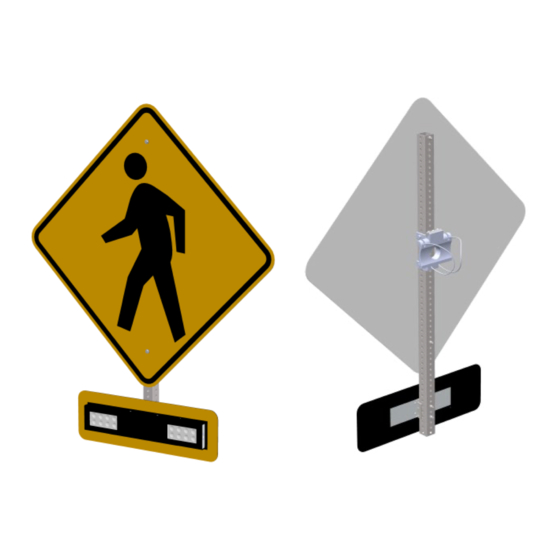
7.0 Troubleshooting
Symptom
LED fixtures fail to turn
on when a vehicle
approaches.
LED fixtures turn on
when there is no traffic
approaching.
LED fixtures turn on
too early (when vehicle
too far away).
LED fixtures turn on
too late (when vehicle
too close).
LED fixtures on for too
long/short a duration
after vehicle detected.
LED fixtures triggered
by outgoing vehicles.
Carmanah Technologies Corp. | 250 Bay St, Victoria, BC V9A 3K5, Canada | 1.250.380.0052 |
Possible Cause and What to Check
1. Object obstructing radar path:
Ensure nothing is obstructing the radar module's view of target traffic.
•
2. Radar not aimed correctly:
•
Ensure radar module is pointing directly at target traffic.
3. Radar module not connected properly:
•
Ensure circular connector is mated in Carmanah E/F/G system and
barrel is firmly tightened.
4. Problem with connected Carmanah E/F/G system:
Confirm connected Carmanah E/F/G system is powered up and
•
operating correctly; perform LED fixture test and see E/F/G user
manual for more information.
5. Radar module improperly configured:
Connect to radar module and check settings (see
•
1. Radar being triggered by unintended object movement:
Ensure there are no fans or other moving objects in direction radar is
•
pointed.
2. Other Carmanah E/F/G system causing activation:
Ensure nearby systems in a different group are set to a different
•
channel (see Carmanah E/F/G manual).
1. Radar aimed too high and/or too far up road:
Aim radar module down and/or more toward road.
•
2. Radar sensitivity set too high:
Reduce radar sensitivity setting (see
•
•
Disable Maximum Detection Sensitivity setting (see
1. Radar module dirty or obstructed:
Ensure radar module is clean and that nothing is obstructing its view of
•
traffic.
2. Radar aimed too low and/or too far in toward road:
Aim radar up and/or farther up the road toward oncoming traffic.
•
3. Radar sensitivity set too low:
•
Increase radar sensitivity setting (see
1. Output Hold Time setting needs to be adjusted on radar module:
Adjust "Output Hold Time" setting on radar module (see
•
1. Radar module configured to detect outgoing vehicles:
•
Ensure "Trigger Direction" setting on radar module is configured
correctly (see
Section
Section
Section
6.4).
RADAR DETECTION KIT
Section
6.0).
6.3).
Section
6.3).
6.3).
Section
6.4)
|
carmanah.com
16
