Carmanah F Series 사용자 설명서 - 페이지 9
{카테고리_이름} Carmanah F Series에 대한 사용자 설명서을 온라인으로 검색하거나 PDF를 다운로드하세요. Carmanah F Series 18 페이지. Rrfb mast arm kit
Carmanah F Series에 대해서도 마찬가지입니다: 빠른 시작 매뉴얼 (20 페이지), 설치 매뉴얼 (20 페이지), 설치 매뉴얼 (16 페이지), 에너지 관리 시스템 교체 매뉴얼 (12 페이지), 설치 매뉴얼 (20 페이지), 교체 매뉴얼 (9 페이지), 설치 매뉴얼 (18 페이지)
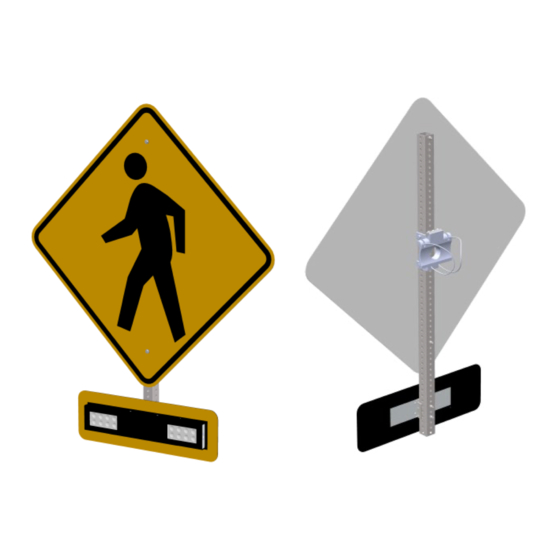
4.6
Connect and Configure Radar Module
Plug the radar cable connector onto its mate on the Radar Detection PCBA within the Carmanah E, F or G
system. Turn the barrel firmly clockwise to lock the connectors together.
The radar module is configured from the factory to trigger an activation whenever an oncoming
vehicle is detected approaching at a speed of at least 5 mph (8 km/h).
Changes from the default settings are often unnecessary. Reasons for changing the radar's configuration include:
•
To change the duration the LEDs flash following the last vehicle activation
To change the detection speed limits (the minimum and maximum speeds that will trigger an activation)
•
To increase or decrease the sensitivity of the radar module
•
•
You've ordered the Advanced Statistics option and wish to configure data logging options or read traffic
statistics from the radar module
To configure the radar module for a less common application (e.g., a radar-activated minimum speed
•
sign)
If it is necessary to configure the radar module, see
Carmanah Technologies Corp. | 250 Bay St, Victoria, BC V9A 3K5, Canada | 1.250.380.0052 |
Section 6.0 Radar Module Connection &
RADAR DETECTION KIT
Settings.
|
carmanah.com
9
