Carmanah Legacy Series 에너지 관리 시스템 교체 매뉴얼 - 페이지 6
{카테고리_이름} Carmanah Legacy Series에 대한 에너지 관리 시스템 교체 매뉴얼을 온라인으로 검색하거나 PDF를 다운로드하세요. Carmanah Legacy Series 12 페이지.
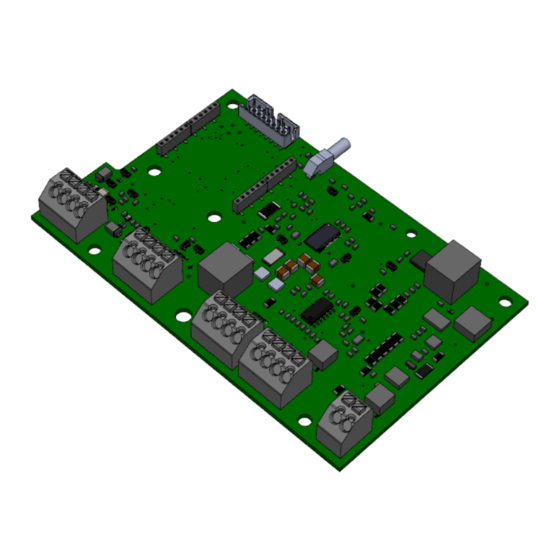
3.0 Installation Procedure
This guide is for installing a replacement unified Energy Management System (EMS) into one of the following
compatible Carmanah systems:
Legacy – R920, R247-E, SC315
•
E Series – R920-E, R820-E, R247-E, R829-E
•
F Series – R920-F, R820-F, R247-F, R829-F
•
•
G Series – SC315-G, R820-G, R247-G, R829-G
Refer to the individual product user manual for more details at support.carmanah.com. Depending on your system
configuration some connections may not be used. The unified EMS is used in all models listed above and
contains the same firmware across the board. There's an optional radio and calendar add-on depending on your
application. There are also several user adjustable settings that will change the way the system will function. Do
not adjust the factory settings unless specified by Carmanah.
The images in this guide may differ from your system. They are for illustrative purposes only.
Legacy R920/R247-E systems will receive a new EMS preassembled to a new enclosure. Refer
to
Section 3.2
3.1
Removing Existing Energy Management System
1. Remove power to the system. For AC-powered systems, turn off the circuit breaker in the cabinet and for
solar-powered systems remove all fuses (battery and if applicable solar). For solar-powered systems, it
may be beneficial to remove the battery or batteries for easier access to the EMS. Ensure the battery
terminals do not get shorted during this process.
2. Remove the four screws/washers securing the EMS enclosure and set aside. The image below is for an E
Series engine, the F Series engine looks very similar but will be larger. The process is the same for an F
Series engine.
Carmanah Technologies Corp. | 250 Bay St, Victoria, BC V9A 3K5, Canada | 1.250.380.0052 |
for filling out the new label.
ENERGY MANAGEMENT SYSTEM
REPLACEMENT GUIDE
|
carmanah.com
6
