Carmanah F Series 설치 매뉴얼 - 페이지 14
{카테고리_이름} Carmanah F Series에 대한 설치 매뉴얼을 온라인으로 검색하거나 PDF를 다운로드하세요. Carmanah F Series 16 페이지. Rrfb mast arm kit
Carmanah F Series에 대해서도 마찬가지입니다: 빠른 시작 매뉴얼 (20 페이지), 설치 매뉴얼 (20 페이지), 에너지 관리 시스템 교체 매뉴얼 (12 페이지), 설치 매뉴얼 (20 페이지), 사용자 설명서 (18 페이지), 교체 매뉴얼 (9 페이지), 설치 매뉴얼 (18 페이지)
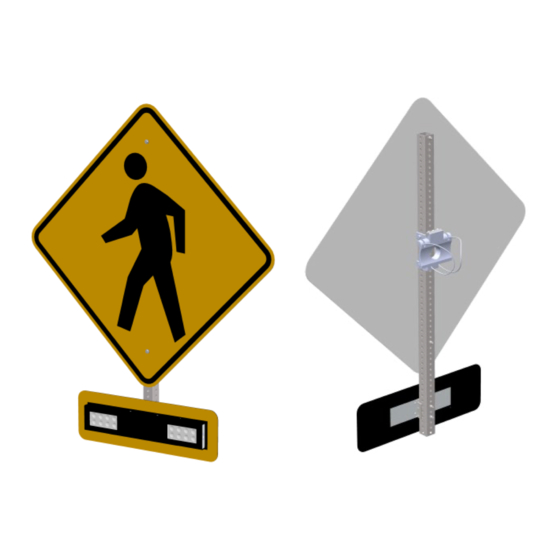
4.4
Testing AI FCU
1. Ensure AI serial number has been activated.
2. For R920 or R820 systems set toggle switch to "OFF". In all other cases set to "AUTO".
3. Ensure connector is properly mated on the bottom of the AI FCU.
4. Confirm correct wiring and power-up system by connecting the battery fuse holders and turning on the AI
power switch.
5. On your PC, open a browser and navigate to the Glance website:
a.
glance.appinfoinc.com
6. Log in using the credentials provided by AI or the distributor you purchased the equipment from.
7. On the upper left side of the browser, select the device name that matches the Device ID (the ID number
labelled on the AI FCU).
Ensure the equipment is not powering during installation. Recheck all wiring prior to energizing
the system.
Carmanah Technologies Corp. | 250 Bay St, Victoria, BC V9A 3K5, Canada | 1.250.380.0052 |
APPLIED INFORMATION (AI) INTEGRATION
INSTALL GUIDE
14
|
carmanah.com
