ATI Technologies Radeon 9200 설치 매뉴얼 - 페이지 10
{카테고리_이름} ATI Technologies Radeon 9200에 대한 설치 매뉴얼을 온라인으로 검색하거나 PDF를 다운로드하세요. ATI Technologies Radeon 9200 12 페이지. With tv-out
ATI Technologies Radeon 9200에 대해서도 마찬가지입니다: 빠른 설치 매뉴얼 (4 페이지)
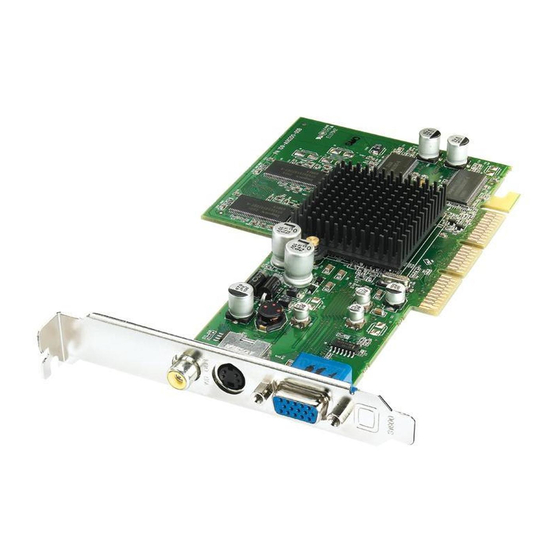
6 Click the Advanced button.
7 Click the Displays tab.
8 Check the upper-left corner of the TV button.
A green corner indicates the TV monitor is
active, a red corner indicates the TV monitor
is inactive.
9 Click OK to save the changes.
10 Press the Video/TV or Input button on the TV
remote control until you see the PC image on
the TV.
Returning the PC Image
to Original Resolution
To return the PC image to its original display
resolution, you might need to cancel the
television option chosen in the section, "Viewing
the PC Image on TV" on page 5.
It is not necessary to unplug the cable from the
TV to return the PC image to its original
resolution. If you leave the cable in place skip
steps 1 through 3.
6
ATI Radeon 9200 Graphics Card with TV-Out Installation Guide
Note:
Turn off the PC before disconnecting the cables.
To restore the PC image:
1 Turn off the TV and the PC.
2 Disconnect the cable between the PC and
the TV.
3 Turn on the PC. When the Windows desktop
appears, continue with the following steps.
4 Right-click an empty area of the desktop and
click Properties.
5 Click the Settings tab.
6 Click the Advanced button.
7 Click the Displays tab.
8 Check the upper-left corner of the Monitor and
TV buttons. A green corner in the monitor
button indicates the monitor is active, a red
corner in the TV button indicates it is inactive.
9 Select Switch amongst displays in the
Scheme drop-down list.
10 Click OK to save the changes.
