ATI Technologies Q46C4 커뮤니케이션 매뉴얼 - 페이지 13
{카테고리_이름} ATI Technologies Q46C4에 대한 커뮤니케이션 매뉴얼을 온라인으로 검색하거나 PDF를 다운로드하세요. ATI Technologies Q46C4 18 페이지.
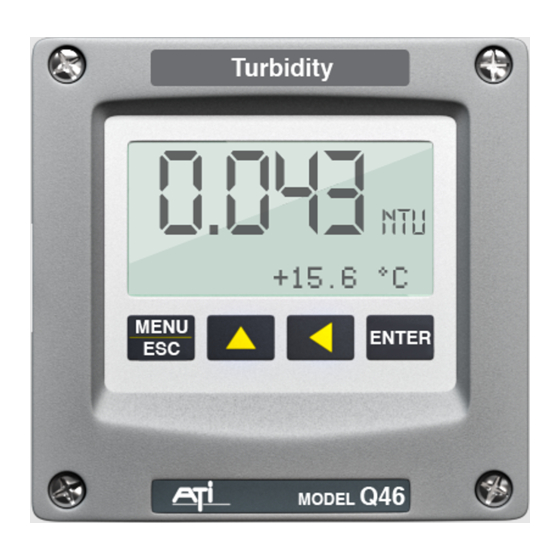
ATI
Q46 Ethernet/IP Communications Manual
Once the assignment has been made and the IP has been sent to the
Q46, disconnect power to the Q46 and that IP will be stored in the
instrument. The Q46 stores the very last successful IP address
assignment. Then close out all BOOTP server windows.
Now, to check that the IP address has been properly saved, apply power
6)
to Q46 again and make sure it is connected to PC Ethernet port. Do not
launch BOOTP server this time, as you don't need it.
Wait 1 minute, as Q46 will search for a BOOTP server for about 30
seconds on power up and won't find the service because you are not
using it here. It will then revert to the stored default – the last successful
BOOTP assignment. You can check the IP connection to the Q46 at that
address by entering a ping command at the Windows OS command
prompt, for example ">ping 192.168.0.30." You should see a response
as shown below. In addition, you can try and ">arp -a" command to show
all current connections and associated MAC addresses. You should see
the new IP address of 192.168.0.30 showing up.
Figure 8 – PING and ARP Command Tests for IP Address Setting.
Note that the "arp -a" listing still shows this IP as a "dynamic" assignment,
13
