ATIGO A1702 사용자 설명서 - 페이지 5
{카테고리_이름} ATIGO A1702에 대한 사용자 설명서을 온라인으로 검색하거나 PDF를 다운로드하세요. ATIGO A1702 12 페이지. 2 wire digital video system
ATIGO A1702에 대해서도 마찬가지입니다: 설치 매뉴얼 (15 페이지)
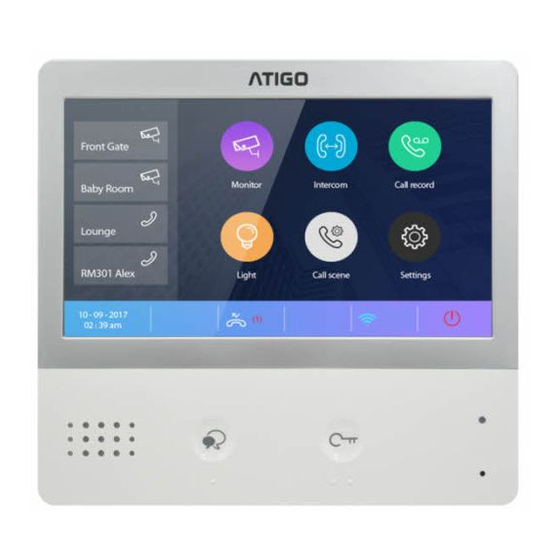
Monitoring
By using an internal CCTV camera, you can use this function to monitor the interior of the house
(i.e., garage, hallway, garden) or a secondary entrance.
During a call, press the Monitor button from the Main Menu.
1.
If more than one camera is configured or the system has a secondary video door entry
2.
panel, press the Monitor button to cycle through.
Touch the Back arrow to return to previous menu.
3.
Zoom
If you want to see more details, you can move to the desired position by touching the magnifying
glass button and choose a part on the screen to ZOOM the image view.
Note: This function requires a fisheye camera lens.
Scale
To adjust the Scale of the image, use one of the following two modes.
4:3 – This mode sets the image narrower
1.
16:9 – This mode sets the image stretched on the screen
2.
