Dremel 3D40 Idea Builder 빠른 시작 매뉴얼 - 페이지 2
{카테고리_이름} Dremel 3D40 Idea Builder에 대한 빠른 시작 매뉴얼을 온라인으로 검색하거나 PDF를 다운로드하세요. Dremel 3D40 Idea Builder 2 페이지. Clogged heatsink tube replacement
Dremel 3D40 Idea Builder에 대해서도 마찬가지입니다: 지침 (5 페이지), 매뉴얼 (4 페이지), 서비스 지침 (2 페이지)
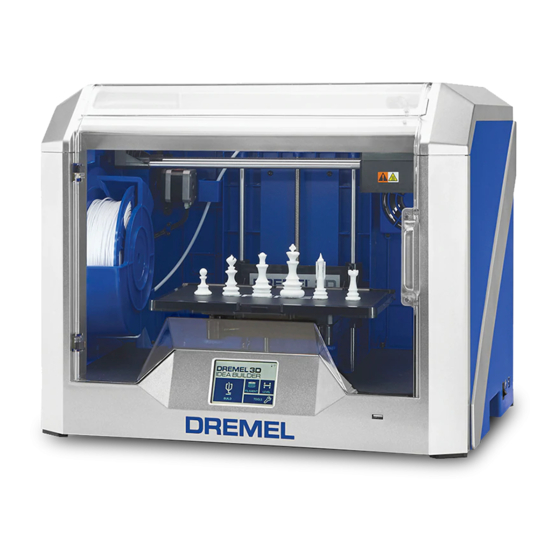
5
Getting Ready to Build (continued...)
LEVELING BUILD PLATFORM
1. Make sure you have placed Build Tape on Build Platform
and no objects are present.
2. Tap "Level" on your Dremel 3D40's touch screen.
3. 3D40 will first check the level at the back of the build
platform, then move to the first leveling position.
4. The touchscreen will indicate if your build platform is too
high or too low.
a) If the build platform is too high, turn knob to the right
until you hear a "beep". Tap "Verify" to check the bed
level again.
b) If the build platform is too low, turn knob to the left until
you hear a "beep" . Tap "Verify" to check the bed level again.
5. Repeat step above for the second levelling position.
6. When the build platform is level, extruder will automatically
move to the calibration position and complete the
levelling process.
6
Building
BUILDING OUT OF THE BOX
1. On the main screen, tap the "Build" option. Then tap the
machine icon to select from pre-installed models.
2. Tap on the model file you would like to build and tap "Build" .
3. Your Dremel 3D40 will align the extruder with the build
platform and will begin heating the extruder.
4. Once the correct temperature is reached, your model will
begin to build.
5. Touch screen will display "Object Finished".
REMOVING YOUR OBJECT FROM THE BUILD
PLATFORM
6. Wait for the extruder to cool before removing your object.
7. With the object still attached, remove build platform from
the build area.
8. Use your hand to peel your object from the build platform. If
needed, gently use the object removal tool to remove object
from build platform.
7
Best Practices & Resources
BEST PRACTICES
1. ALWAYS USE BUILD TAPE.
2. Ensure your platform is level (before you begin building
your object).
3. Ensure spool is installed properly and can rotate freely.
4. When loading filament, allow Dremel 3D40 to extrude until
material is consistent with the installed filament color.
5. It is important to stay near your Dremel 3D40 during
operation and watch the Dremel 3D40 begin building
objects. (If a situation occurs, select the STOP icon right
away, to stop any further building).
6. Remove the build platform before removing the object.
7. Use object removal tool gently to avoid damaging the build
platform or object.
English
FILAMENT
1
BUILD PLATFORM IS TOO HIGH
TURN RIGHT TO LOWER
3
FILAMENT
1
ScrewdriverHandle...
FishStencil.g3drem
frog.g3drem
DiamondStencil.g3...
2
8
OPERATING ENVIRONMENT
Room Temperature: 16-29° C (60 - 85° F)
Level workspace
Dry workspace environment
20.25" (515mm)
3D40 RESOURCES
Quick Start Guide
3D40 Website
3D40 Customer
Support
Print Studio
Software
SIDE 2
!
LEVEL
!
!
READY TO VERIFY
BUILD PLATFORM IS TOO LOW
VERIFY
BACK
BACK
HOME
HOME
TURN LEFT TO RAISE
!
LEVEL
!
FILE NAME
BUILD TIME 00:00
BACK
HOME
WALL
8" (203mm)
15.5" (394mm)
In box and www.dremel3d.com
www.dremel3d.com
www.dremel3d.com
www.dremel3d.com
Part#: 2610Z08073
PRESS COLORS
PMS 8402
PMS 286
PMS 151
21996 Dremel 3D40 Quick Start_ENGLISH.ai
SMW
1.11.16
!
BACK
HOME
!
BUILD
DELETE
COPY TO
PRINTER
BACK
HOME
8" (203mm)
08/2016
BLACK
21996
