Dreve phrozen Sonic XL 4K 2022 사용자 설명서 - 페이지 17
{카테고리_이름} Dreve phrozen Sonic XL 4K 2022에 대한 사용자 설명서을 온라인으로 검색하거나 PDF를 다운로드하세요. Dreve phrozen Sonic XL 4K 2022 20 페이지.
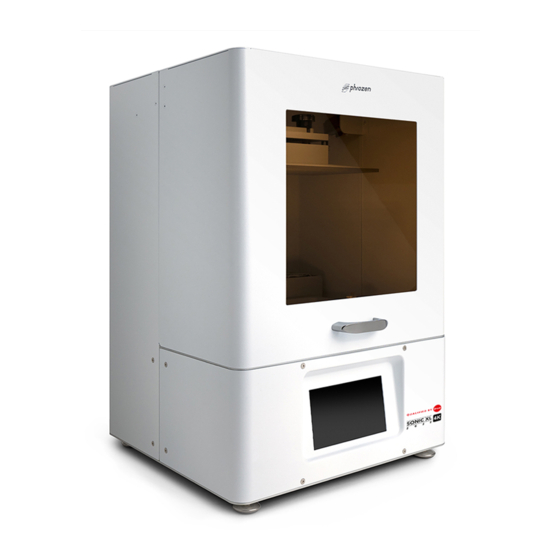
03
Z-axis Calibration
1
Click on ‚Z-AXIS'. Then click on icon Z-axis calibration.
2
Remove the resin vat and place a piece of paper
on the LCD screen.
3
Install the building plate and loosen all 4 screws
on the building plate.
4
Click on ‚NEXT' .
5
The building plate will then be lowered to touch
the LCD screen.
6
Tighten all 4 screws on the building plate and click
‚Done' to finish the calibration.
04
LCD Test
1
Click on ‚LCD TEST'.
2
Cover the display with a piece of paper and
test your LCD screen in the following order.
LIGHT UP ENTIRE LCD SCREEN
Make sure that the LCD screen fully lights
up and there are no black spots.
BLACKEND LCD SCREEN
Make sure that the LCD screen covers all
the light and there are no light spots.
LCD GRID
Make sure that the LCD screen displays
the grid completely.
3
When all three modes are clearly displayed
on the LCD, LCD TEST is completed.
