Bose 701 소유자 매뉴얼 - 페이지 8
{카테고리_이름} Bose 701에 대한 소유자 매뉴얼을 온라인으로 검색하거나 PDF를 다운로드하세요. Bose 701 12 페이지. Direct/reflecting series ii speakers
Bose 701에 대해서도 마찬가지입니다: 소유자 매뉴얼 (20 페이지)
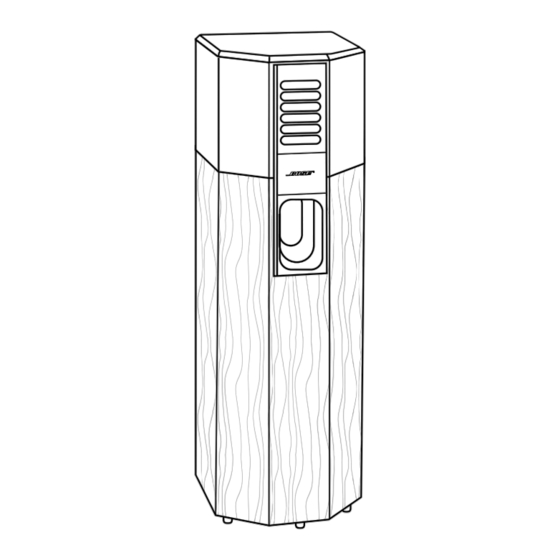
Maintenance/Troubleshooting
To clean your speakers
®
Wipe the 701
speaker cabinets clean using a soft cloth dampened with a mild detergent.
No other regular maintenance is required.
How to troubleshoot problems
If you have a problem with your 701 speakers:
1. Turn off the amplifier or receiver and check all the connections between the speakers,
amplifier, or receiver. Refer to Figure 3 on page 7.
2. Check your amplifier or receiver owner's guide, since other components may be the
cause of the problem.
3. Use the chart below as troubleshooting guidelines. If this does not solve your
problem, contact your Bose
information listed on page 10. Bose Corporation will make every effort to remedy any
problem within the terms of your warranty.
Problem
One speaker doesn't play
or sounds distorted.
Both speakers do not play
or sound distorted.
High sound volume drops
suddenly.
8
®
dealer to arrange for service. Or use the "For Service"
Possible cause
Defective amplifier or
receiver channel, or
defective speaker.
Defective amplifier or
receiver.
The automatic system
protection circuit has
activated to protect the
speakers from electrical
stress or overload.
December 20, 2001
How to find out
Disconnect the cords from
both speakers. Then switch
them, connecting the right
speaker cord to the left
speaker and the left speaker
cord to the right speaker.
Disconnect the amplifier or
receiver from the speakers.
Lower the volume. If it
returns to normal, your
speakers' automatic
protection circuit caused
the sudden drop. This
volume reduction protects
the speakers from electronic
stress and overload.
Solution
If the previously "broken"
speaker now plays properly,
and the other one does not,
one channel in the amplifier or
receiver is probably defective.
If the original speaker still does
not play properly, call Bose or
your retailer to arrange for
service.
Reconnect the speakers to
another amplifier or receiver
that is working properly.
Return the volume to a reason-
able level and avoid extremely
high volume settings.
AM172642_03_V.pdf
