Bose Solo 5 소유자 매뉴얼 - 페이지 33
{카테고리_이름} Bose Solo 5에 대한 소유자 매뉴얼을 온라인으로 검색하거나 PDF를 다운로드하세요. Bose Solo 5 40 페이지. Tv sound system
Bose Solo 5에 대해서도 마찬가지입니다: 소유자 매뉴얼 (36 페이지), 소유자 매뉴얼 (34 페이지), 자주 묻는 질문 (3 페이지)
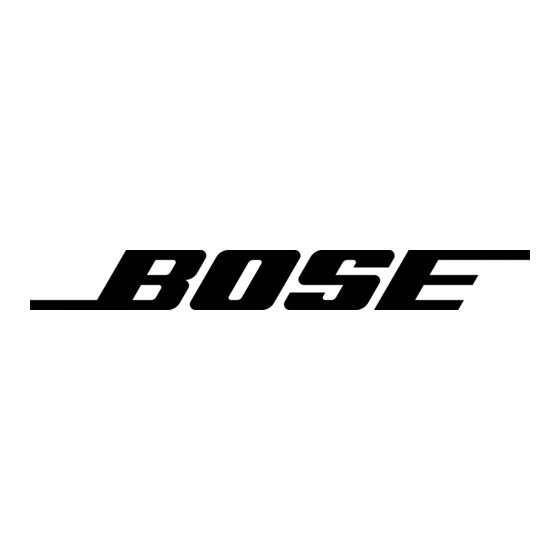
Connect to a Bose Home Speaker
or Soundbar
With Bose SimpleSync™ technology, you can connect your Bose Solo 5 TV sound system
to a Bose Home Speaker or Bose Soundbar to listen to the same song in two different
rooms at the same time.
Note: SimpleSync™ technology has a Bluetooth® range of 30 ft (9 m). Walls and
construction materials can affect reception.
Compatible products
You can connect your Bose Solo 5 TV sound system to any member of the
Bose Home Speaker family.
Popular compatible products include:
• Bose Smart Soundbar 700
• Bose Soundbar 500
• Bose Home Speaker 500
• Bose Home Speaker 300
• Bose Portable Home Speaker
New products are added periodically. For a complete list and more information, visit:
worldwide.Bose.com/Support/Groups
Connect using the Bose Music app
1. On your Bose Solo 5 TV sound system remote control, press and hold the Bluetooth
button
until the Bluetooth indicator on your Bose Solo 5 TV sound system
blinks blue.
2. Use the Bose Music app to connect your Bose Solo 5 TV sound system to a
compatible Bose product. For more information, visit:
worldwide.Bose.com/Support/Groups
Notes:
• Make sure that your Bose Solo 5 TV sound system is within 30 ft (9 m) of your Bose
Home Speaker or Bose Soundbar.
• You can connect your Bose Solo 5 TV sound system to only one product at a time.
C O N N E C T B O S E P R O D U C T S
E N G L I S H - 3 3
