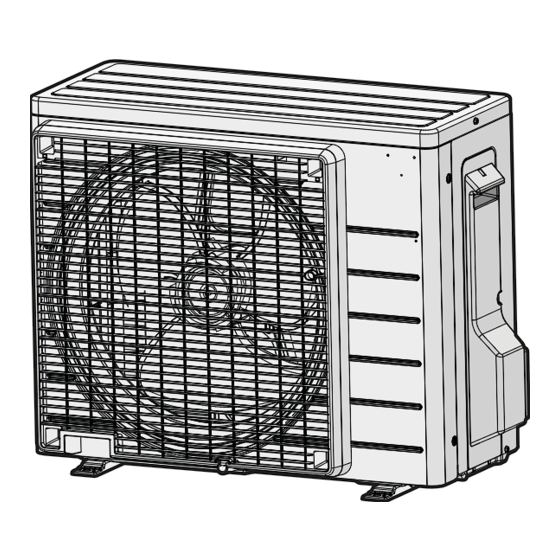Operation Manual
DUST FROM THE AIR CONDITIONER
• Dust may blow out from the unit when starting the air conditioner
after a long resting time.
Dust that has settled in the unit is blown out.
• In case that it is dusty around indoor unit, please use a dust cover
(supplied on site).
THE AIR CONDITIONER GIVES OFF ODOURS
• The unit absorbs the smell of rooms, furniture, cigarettes, etc., and
then emits them.
• Always clean the inside of the indoor unit regularly. As professional
techniques are required to clean the indoor unit, please ask a Daikin
Agency for cleaning.
THE LIQUID CRYSTAL OF THE REMOTE
CONTROLLER SHOWS
• Happens immediately after the main power supply switch is
turned on.
Shows that the remote controller is in normal condition. Continues
temporarily.
TROUBLE SHOOTING
If one of the following malfunctions occurs, take the measures
shown below and contact your Daikin dealer.
The system must be repaired by a qualified service person.
WARNING
When the air conditioner is in abnormal conditions (smell of
something burning, etc.), switch off the main switch, and contact
your dealer or DAIKIN 1300 36 24 38.
Continued operation under such circumstances may result in a failure,
electric shock, or fire.
Symptom
•
If a safety device such as a fuse, a circuit breaker, or an earth leakage
circuit breaker frequently actuates, or the ON/OFF switch does not
properly work.
Measure: Turn off the main power switch and ask a qualified service
person to check the unit.
Symptom
•
Concerning the indoor unit, if water leaks from any location besides the
drain pipe.
Measure: Stop the operation and ask a qualified service person to check
the unit.
Symptom
•
Warning message appears and blinks on the LCD screen (Unit could still
be operating at this time).
Measure: Push center menu button and write down the 2 digit fault code
which appears on the LCD screen, and then stop the operation.
Measure: Notify your Daikin dealer and inform him/her of the display.
5
"
"
ERROR MESSAGE
Error Code: A1
Indoor Model
Outdoor Model RZAC25GV1
Return
ERROR CODE
If the system does not operate properly and none of the above
mentioned malfunctions is evident, investigate the system
according to the following procedures.
1.If the system does not operate at all.
•
Check if there is a power failure. Wait until power is restored. If a
power failure occurs during operation, the system may automatically
restart immediately after the power supply recovers.
•
Please contact and notify qualified technicians to check if the fuse has
blown or circuit breaker has tripped.
2.If the system stops operating after operating for a while.
•
Check if the air inlet or outlet of outdoor or indoor unit is blocked by
obstacles. Remove the obstacle and make it well-ventilated.
•
Check if the air filter is clogged. Clean the air filter(s). (Refer to
MAINTENANCE).
3.The system operates but it does not sufficiently cool or heat.
•
Check if the air inlet or outlet of the indoor or the outdoor unit is blocked
with obstacles. Remove the obstacle and make it well-ventilated.
•
Check if the air filter is clogged. Clean the air filter(s). (Refer to
MAINTENANCE).
•
Check if the set temperature is within a comfortable range.
•
Check if the FAN SPEED CONTROL button is set to high. If you normally
use low fan speed ensure the air filter is clean.
•
Check if the doors or the windows are open. Shut doors or windows to
prevent wind from coming in.
•
Check if direct sunlight enters the room. (when cooling) Use curtains or
blinds.
•
When there are too many occupants in the room. (when cooling) Cooling
effect decreases if heat gain of the room is too large.
•
Check if the heat source of the room is excessive. (when cooling) Cooling
effect decreases if heat gain of the room is too large.
OPERATION LAMP
PUSH MENU
BUTTON
FDYBA25AV1
Bulkhead Air Conditioners