3M C1710PS 사용자 설명서 - 페이지 18
{카테고리_이름} 3M C1710PS에 대한 사용자 설명서을 온라인으로 검색하거나 PDF를 다운로드하세요. 3M C1710PS 20 페이지. Dual-touch chassis display
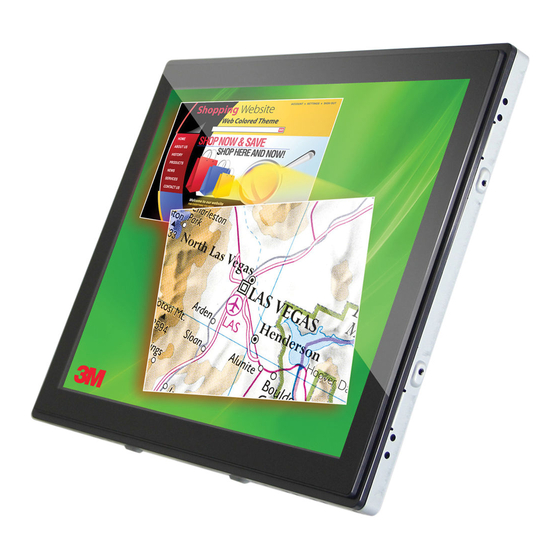
18
Using Windows® XP Embedded
Express:
1. Power on the computer.
2. Make sure that the USB cable is connected to the computer.
3. Be sure that your Enhanced Write Filter (Windows XP Embedded) is disabled. If
your EWF is enabled, please disable it using the EWF Manager command.
4. Once the EWF is disabled, click on the XP driver on the CD-ROM and follow the
step-by-step instructions as shown on the pop-up windows.
Custom:
1. Power on the computer.
2. Make sure that the USB cable is connected to the computer.
3. Follow the step-by-step instructions found in the folder file on the CD-ROM.
Using Windows® CE
1. Power on the computer.
2. Make sure that the USB cable is connected to the computer.
3. Using Platform Builder, build an image file by following the step-by-step instructions
found in the folder file on the CD-ROM.
Using Linux or Apple® Mac OS
1. Power on the computer.
2. Make sure that the USB cable is connected to the computer.
3. Follow the step-by-step instructions found in the folder file on the CD-ROM.
3M Touch Systems, Inc. Proprietary Information – TSD-42846A
3M™ Dual-Touch Chassis Displays User Guide
