3M C1710PS 사용자 설명서 - 페이지 8
{카테고리_이름} 3M C1710PS에 대한 사용자 설명서을 온라인으로 검색하거나 PDF를 다운로드하세요. 3M C1710PS 20 페이지. Dual-touch chassis display
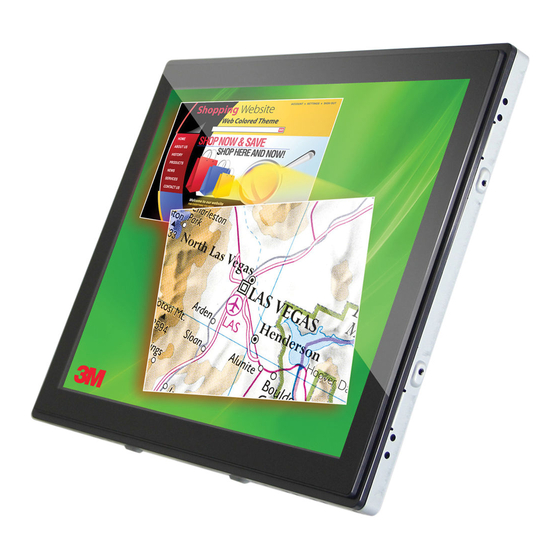
8
• An inherent characteristic of the PCT sensor is a fine grid pattern that may be visible
under certain lighting conditions.
• Do not install this display in areas where extreme vibrations may be generated. For
example, nearby manufacturing equipment may produce strong vibrations. The
vibrations may cause the display to exhibit picture discoloration or poor video quality.
Maintaining Your Touch Display
To maintain your display and keep your display operating at peak performance:
• Keep your display and touch sensor clean.
• Adjust the display video controls.
• Do not install the display in a place where ventilation may be hindered. Always
maintain adequate ventilation to protect the display from overheating and to promote
reliable and continued operation.
Touch Sensor Care and Cleaning
The touch sensor requires very little maintenance. 3M Touch Systems recommends that
you periodically clean the glass touch sensor surface. Be sure to turn off your display
before cleaning.
Typically, an isopropyl alcohol and water solution ratio of 50:50 is the best cleaning
agent for your touch sensor.
• Apply the cleaner with a soft, lint-free cloth. Avoid using gritty cloths.
• Always dampen the cloth and then clean the sensor. Be sure to spray the cleaning
liquid onto the cloth, not the sensor, so that drips do not seep inside the display or
stain the bezel.
CAUTION
To avoid the potentially hazardous situations associated with the use of alcohol or
other solvents which may cause minor or moderate injury or property damage:
• Follow all instructions and recommendations in the manufacturer's Material Safety
Data Sheet and product label.
• Be sure to follow solvent manufacturer's precautions and directions for use when
using any solvents
• It is important to avoid using any caustic chemicals on the touch sensor.
3M Touch Systems Support Services
3M Touch Systems, Inc. provides extensive support services through our website and
technical support organization. Visit the 3M Touch Systems website at
http://www.3m.com/touch/, where you can download software and drivers, obtain
regularly updated technical documentation on 3M Touch Systems products, and learn
more about our company.
Whenever you contact Technical Support, please provide the following information:
•
Touch display size, part number and serial number
3M Touch Systems, Inc. Proprietary Information – TSD-42846A
3M™ Dual-Touch Chassis Displays User Guide
