DSC Power 832 사용 설명서 - 페이지 13
{카테고리_이름} DSC Power 832에 대한 사용 설명서을 온라인으로 검색하거나 PDF를 다운로드하세요. DSC Power 832 18 페이지. Central station talk / listen module
DSC Power 832에 대해서도 마찬가지입니다: 사용 설명서 (11 페이지), 사용자 지침 (2 페이지), 설치 지침 매뉴얼 (12 페이지), 사용자 설명서 (20 페이지), 설치 지침 (2 페이지), 설치 지침 (2 페이지), 설치 매뉴얼 (17 페이지)
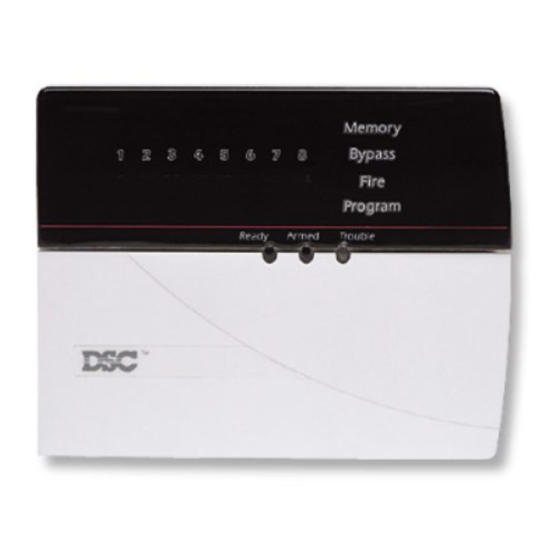
Door Chime Feature
The door chime feature is used, while the panel is disarmed, to provide a tone from the keypad each
time a door or window is opened or closed. The doors and windows which will provide this indication
are programmed by your installer.
To activate the door chime from an LED Keypad:
Enter [ ][4] to turn the door chime feature ON and OFF. When the command is entered, the keypad
buzzer will beep 3 times if the door chime feature is enabled and will sound one long beep if it is
disabled. Press [#] to return to the Ready state.
To activate the door chime from an LCD Keypad:
Start with the panel in the disarmed mode, press [ ] to enter the function list, then scroll to find...
Press [ ] or [4] to enable or disable the Door Chime feature. Press [#] to return to
Press (*) For<>
the Ready state.
Door Chime
Language Selection (LCD Keypads Only)
The displayed language of the keypad can be changed by pressing and holding both of the arrow (< >)
keys simultaneously. This will cause the keypad to enter the Language Selection mode. Scroll to the
desired language and press the [ ] key. This will select the new language and restart the keypad.
Fire Alarm Operation
Alarm
On a fire alarm, the bell or siren will pulse ON and OFF. The transmission of the alarm to the central
station is delayed for 30 seconds. If the alarm is not cleared within the 30 second delay, it will then be
transmitted to the central station.
Silence
To silence the bell or siren, press the [#] key. If the alarm is silenced and the smoke detector is not
reset, the alarm will resound after 90 seconds.
Resetting Smoke Detectors
Once the smoke detector is reset, if it still detects smoke, the alarm sequence will resound as
described above. If there is no smoke, the system will return to normal.
To reset smoke detectors from an LED Keypad:
Press [ ][7][2].
To reset smoke detectors from an LCD Keypad:
Press [ ] to enter the function list. Scroll to find:
Press [ ] to select the output control. The display will read...
Press (*) For<>
Output Control
Use the arrow (< >) keys to find the following message and press the [ ] key to
Select Output<>
select...
Utility Output
Select Output<>
Sensor Reset
NOTES: If you suspect that a fire alarm has transmitted and that there is no fire condition, call
the central station to avoid an unnecessary response. If a fire condition is apparent, follow your
evacuation plan immediately. If the alarm sounds at night, evacuate immediately.
The description above may not be applicable depending on how your installer has programmed
the fire alarm operations on your system. Ask your installer for more information regarding your
system's operation.
14
