DStv 5-2 사용자 설명서 - 페이지 11
{카테고리_이름} DStv 5-2에 대한 사용자 설명서을 온라인으로 검색하거나 PDF를 다운로드하세요. DStv 5-2 17 페이지.
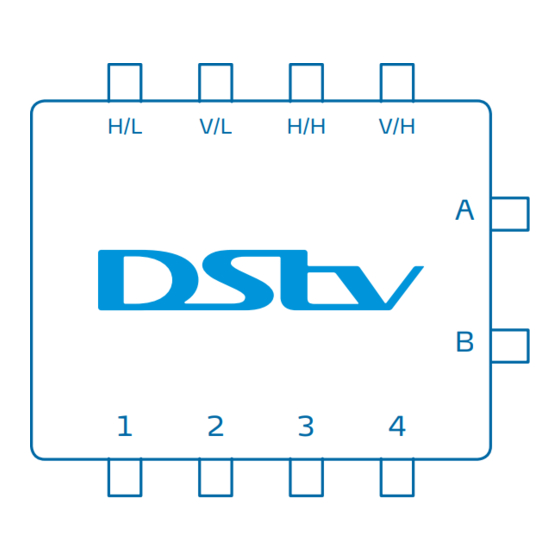
- 1. Product Overview
- 2. Your Dstv Switch
- 3. LNB Requirements
- 4. Connecting the Inputs from Your Satellite Dish
- 5. Twin LNB Connection (IS20)
- 6. Twin LNB Connection (E36)
- 7. Quad LNB Connection (IS20)
- 8. Quad LNB Connection (E36)
- 9. 3 Cable Quad LNB Connection (E36)
- 10. Quattro LNB Connection
- 11. Connecting the Switch to Your Decoder(S)
- 12. Connecting the Dstv Switch (5-2) to Two Dstv
Connecting the DStv Switch (5-2) to two DStv
Exploras
• Once the switch has been connected to the satellite dish, use the supplied
cable and connect output A to the input labelled UNICABLE™ IN on the
back of the first DStv Explora. Then connect output B to the input labelled
UNICABLE™ IN on the back of the second DStv Explora.
• Then check and change the Home Network Settings as below :
Home Network Settings
(No change – retain defaults)
Tuner 1 Frequency
Tuner 2 Frequency
Tuner 3 Frequency
Tuner 1 Index
Tuner 2 Index
Tuner 3 Index
DStv Switch - User Guide
H/L
V/L
H/H
V/H
1
2
3
4
DStv Explora 1
0
1
2
1210
1420
1680
DStv Explora
A
DStv Explora
B
DStv Explora 2
Home Network Settings
Tuner 1 Frequency
Tuner 2 Frequency
Tuner 3 Frequency
Tuner 1 Index
Tuner 2 Index
Tuner 3 Index
1
2
3
4
2
1892
2040
1680
9
