Aube Technologies TI062 설치 및 사용자 설명서
{카테고리_이름} Aube Technologies TI062에 대한 설치 및 사용자 설명서을 온라인으로 검색하거나 PDF를 다운로드하세요. Aube Technologies TI062 2 페이지. Programmable multi-purpose timer
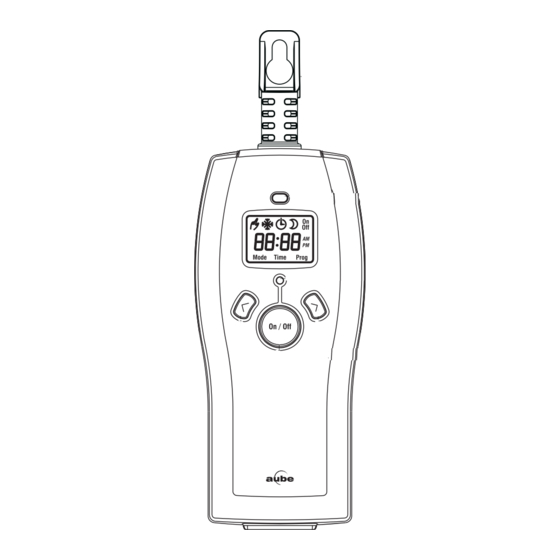
Applications
The TI062 timer can be used indoors and outdoors to control lighting,
motors and block heaters. The timer provides 5 modes of operation:
Mode
• indoor and outdoor lights (at set times)
Automatic mode
• swimming pool pumps
Automatic mode with
• engine block heaters
temperature threshold
• gutter heating cables
Automatic mode with
• outdoor lighting during the evening
darkness threshold
Sunset/sunrise mode
• outdoor lighting during the night
• when you do not wish the controlled
Manual mode
NOTE 1: Suitable for use with outdoor appliances. Store indoors
when not in use.
NOTE 2: To reduce the risk of electric shock, the timer has a
grounding-type plug, which has a third (grounding) pin. This plug will
fit only in a grounding-type outlet. If the plug does not fit in the outlet,
contact a qualified electrician to install the proper outlet. Do not
modify the plug in any way.
First Use
Plug the timer in an electrical outlet before setting it for the first time.
The clock flashes to indicate that it must be set*. When the timer has
been charged for at least 2 hours, it can be unplugged for several
minutes without losing the time. The other settings are saved at all
times.
* The clock will still tick even if it is not set. When this happens, the
on/off times of the controlled appliance might be shifted.
Description of Controls
The timer is rainproof when held in the upright
position using the support.
Light sensor
The LED illuminates when power is applied
to the controlled appliance.
Navigation and adjustment buttons
Press briefly to apply or cut power to the controlled
appliance.
Press for 3 seconds to enter or exit the setup menu.
Setting the Mode of Operation
You can set the timer in any of the following modes:
Manual mode
Automatic mode (default mode)
Automatic mode with temperature threshold
Automatic mode with darkness threshold
Sunset/sunrise mode
To switch mode, use the programming menu. For example, to switch
from Automatic mode to Manual mode:
TI062
Ideal for
appliance to turn on or off automatically.
1.
Hold the On/Off button for 3 seconds to
enter the menu. The Mode menu will
flash.
Press the On/Off button briefly. The
current mode will flash on the screen.
Press the
button repeatedly until the
desired mode flashes on the screen.
Hold the On/Off button for 3 seconds to
exit the menu.
NOTE: The timer automatically returns to its
normal display if you do not press any button
for 60 seconds.
4.1
Manual mode
The timer operates like a regular switch. It
applies or cut power to the appliance when
you press the On/Off button.
4.2
Automatic mode
The timer applies and cuts power to the
appliance at the desired times by means of a
program. Power is applied at the start of the
2.
program and is cut at the end of the program.
By default, the program starts at 6:00 pm and
ends at 11:00 pm. see section 6 on how to set
the start program time and end program time.
4.3
Automatic mode with temperature threshold
When the timer is plugged to an outdoor outlet,
this mode is used to activate an appliance
such as an engine block heater or gutter
heating cables when the temperature drops.
Heating starts when both following conditions
3.
are met:
•
The program has started.
•
The temperature threshold is reached (see the different
temperature threshold options in the following table). The
flashes when the threshold is not reached.
See section 6 for program setting and temperature threshold
selection.
Temperature Threshold
-12 °C (10 °F) [default]
-6 °C (21 °F)
3 °C (37 °F)
Heating will stop at the end of the program or when the temperature
rises above the threshold by a few degrees. However, heating will
resume if the temperature drops again before the end of the program.
CAUTION: Do not use the timer for temperature control applications.
4.4
Automatic mode with darkness threshold
4.
When the timer is plugged to an outlet
exposed to daylight, this mode is used to turn
lights on at sunset and turn them off at a set
time. The lights turn on when both following
conditions are met:
•
The program has started (see section 6).
•
The darkness threshold is reached. The
darkness threshold is not reached.
The lights will turn off at the end of the program.
NOTE: Ensure that the timer is positioned such that the light sensor is
pointing to an area that is undisturbed by car lights, outdoor lights, etc.
Installation and User Guide
Programmable Multi-purpose Timer
Recommended Applications
gas engine block heaters
diesel engine block heaters
gutter heating cables
icon flashes when the
400-062-000-B
2008-07-04
TI062
icon
1/2
