Anyload ES-203HA 제품 설명서 - 페이지 5
{카테고리_이름} Anyload ES-203HA에 대한 제품 설명서을 온라인으로 검색하거나 PDF를 다운로드하세요. Anyload ES-203HA 9 페이지. Precision balance
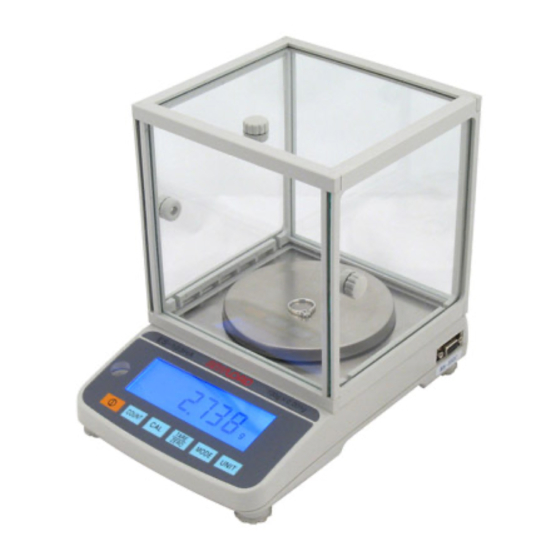
5.
Operation
5.1 Turn on
Put the round plug of AC adapter into the square hole at the back of the
balance, then put AC adapter into an alternating outlet with two holes. Or
install 6 alkaline batteries AA SIZE in the battery holder at the bottom of the
balance (pay attention to the Plus(+) and minus(-) ends).
With no load on the platform, press
be shown, then the software version is displayed. When "0" is displayed,
weighing can be done.
5.2 Turn off
To turn off the balance, press
5.3 Weighing method
Press
to set the display to zero. Put the object to be weighted on the
platform. Wait until the unit "g" appears and the reading is stable, then the
weight can be read
5.4 Balance calibration
When precision weighing is done, calibrate the balance as follows:
First take away the object from the platform, then press
display to zero.
Press
, displaying "SCALE" or "LINE". "SCALE" means calibrating the
balance sensitivity; "LINE" means calibrating the balance linear.
Press
to make sure (If press
interchangeable.)
5.4.1 Sensitivity calibration
When calibrating the balance sensitivity, two different weight values can be
used. According to the shown calibrating weight value, press
two calibrating weight values can be interchangeable, press
sure. After that, the balance will display "0". In a few seconds, the balance will
display the calibrating weight value. At this time, put the corresponding
calibrating weight on the center of the platform according to the shown weight
value.
4 |
ANYLOAD ES-HA Series Precision Balance Product Manual (V1611)
. All the segments of the display will
while the balance is at work.
, the two kinds of calibration can be
to set the
, the
to make
