AOM EAN 사양 - 페이지 20
{카테고리_이름} AOM EAN에 대한 사양을 온라인으로 검색하거나 PDF를 다운로드하세요. AOM EAN 20 페이지. Electrostatic filters
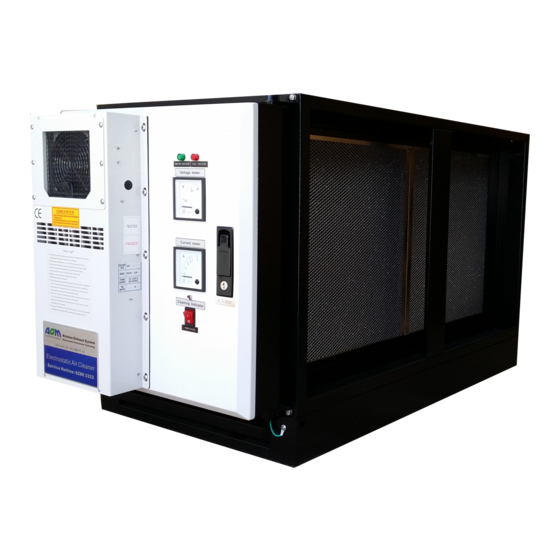
AOM AUSTRALIA EAN SERIES ELECTROSTATIC FILTERS
REQUIRED CLEANING PROTOCOL
1.1
Report to Customer (owner/store manager) and fulfil site obligations, e.g. sign in, ensure procedure for
access to unit is adhered to.
1.2
Check ESP Console unit display panel and the Ozone Generators (If applicable) and note status of
indicator/alarm (red light/green light, LED display) as well as voltmeter and amperemeter readings. Note
the status on the Service Checklist.
1.3
Power down the filtration system using the ON/OFF switch on the electrical console box. Wait
recommended time frame before opening the EAN unit door and removing the filters.
1.4
Prepare safe access between the tenancy and the maintenance vehicle as well as under the EAN unit for the
removal of the electrostatic cells.
1.5
Remove plastic vents to access filters on the OG35 ozone units. Brush down filters and replace (or replace
where required). Record OG35 status on Service Checklist.
1.6
Ensure that there is no residual current on the electrostatic cell(s). Remove electrostatic cells for cleaning.
1.7
Remove the grease tray. Discharge grease into the available grease trap. Clean and replace the grease tray.
1.8
Clean the cell guides throughout the whole EAN unit, where the electrostatic cells are positioned. Clean the
cell insulators.
1.9
Visually inspect the EAN unit for contamination and/or damaged components.
1.10
Report any damaged components or wiring on the Service Checklist and take photographic evidence.
1.11
Insert clean electrostatic cells into the EAN unit making sure that all contacts are established either
between the cells (spring to plate) and between the cell and the EAN unit (spring to insulator).
1.12
Switch power ON for the ESP Console and the Ozone Generators. Check and report the unit display panel
and note status of indicator/alarm (red light/green light) note status of indicator/alarm (red light/green light,
LED display) as well as voltmeter and amperemeter readings. Note the status on the Service Checklist.
1.13
Remove the dirty electrostatic cells from the tenancy using the cleared access path.
1.14
Complete, sign, take picture and file in the dedicated folder the Service Checklist together with the client
(owner/store manager).
1.15
Report to AOM damaged components where work required falls outside of scope so that maintenance can
be arranged.
1.16
Clean electrostatic filters utilizing AOM approved process.
21/54 BEACH ST KOGARAH NSW 2217 Tel (sales) 1300 903 788 Tel (service) 1300 904 088
AOM AUSTRALIA
www.aomaus.com.au email [email protected]
