AOMAGO L169 사용자 설명서 - 페이지 5
{카테고리_이름} AOMAGO L169에 대한 사용자 설명서을 온라인으로 검색하거나 PDF를 다운로드하세요. AOMAGO L169 15 페이지. Digital voice recorder
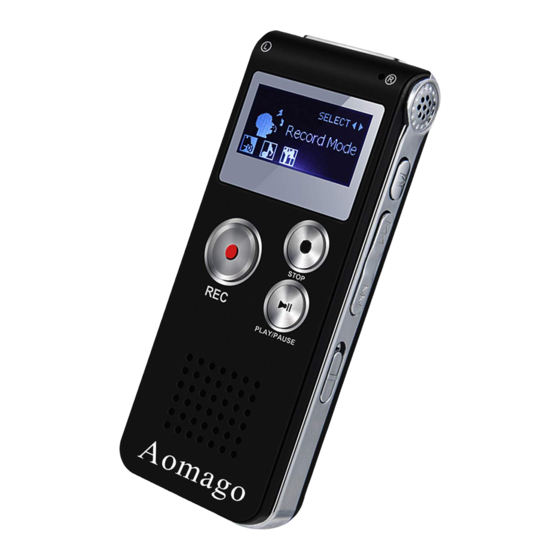
Turn off the power
1. When the machine is in standby mode, set to "OFF", then the
machine turned off;
2. When the machine is in the stop state, press the"PLAY"button for
a few seconds, the machine shutdowns after showing"Bye-Bye",
which can only turn off the working state, can't turn off the power. If
no use in a long period, please turn off the power "OFF", which
could save power.
3. During record, if the battery is going to use up, then it will
shutdown automatically.
※ Note: Please stop the machine by"PLAY",then turn off the
power by "OFF". If turn off the power directly, it will reset to defaults.
Recording
1. Start recording: In any state of power-up,Short Press "REC"
to start recording,At this point the recording indicator light is long
on,The timing number moves at the top of the screen,That
means it's in recording mode.
2.
Stop
Recording:Short
recording during recording,The indicator light and the timing figure
at the top of the screen flicker,Short Press"REC"or"PLAY"again
to cancel the pause recording.
Press"REC"or"PLAY"to
pause
4
