Casio CFX-9850G PLUS 첫 번째 매뉴얼 읽기 - 페이지 3
{카테고리_이름} Casio CFX-9850G PLUS에 대한 첫 번째 매뉴얼 읽기을 온라인으로 검색하거나 PDF를 다운로드하세요. Casio CFX-9850G PLUS 13 페이지. 6. matrix calculations
Casio CFX-9850G PLUS에 대해서도 마찬가지입니다: 사용자 설명서 (18 페이지), 커뮤니케이션 매뉴얼 (13 페이지), 프로그램 매뉴얼 (18 페이지), 기능 설명서 (14 페이지), 그래프 매뉴얼 (8 페이지), 그래프 매뉴얼 (6 페이지), 그래프 매뉴얼 (12 페이지), 그래프 매뉴얼 (12 페이지), 그래프 매뉴얼 (12 페이지), 그래프 매뉴얼 (12 페이지), 그래프 매뉴얼 (10 페이지), 계산 매뉴얼 (13 페이지), 계산 매뉴얼 (18 페이지), 계산 매뉴얼 (15 페이지), 복소수 매뉴얼 (6 페이지), 계산 매뉴얼 (6 페이지), 계산 매뉴얼 (20 페이지)
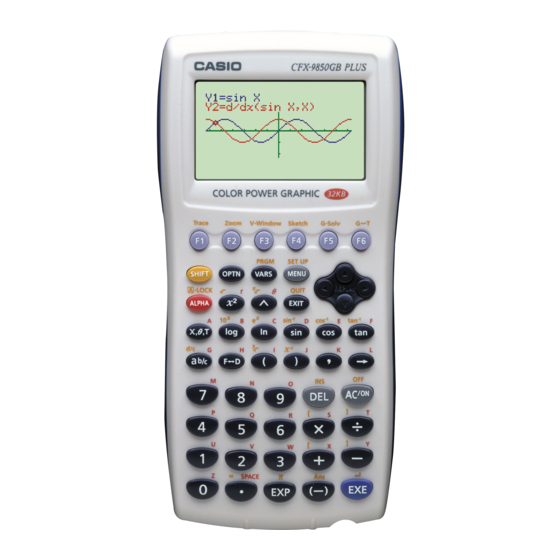
- 1. Read this First
- 2. Key Markings
- 3. Selecting Icons and Entering Modes
- 4. Using the Set up Screen
- 5. Set up Screen Function Key Menus
- 6. About the Display Screen
- 7. About Menu Item Types
- 8. Exponential Display
- 9. Special Display Formats
- 10. Contrast Adjustment
- 11. Get the Calculator Back to Its Original Mode Settings
- 12. In Case of Hang up
- 13. Low Battery Message
- 14. When You Keep Having Problems
