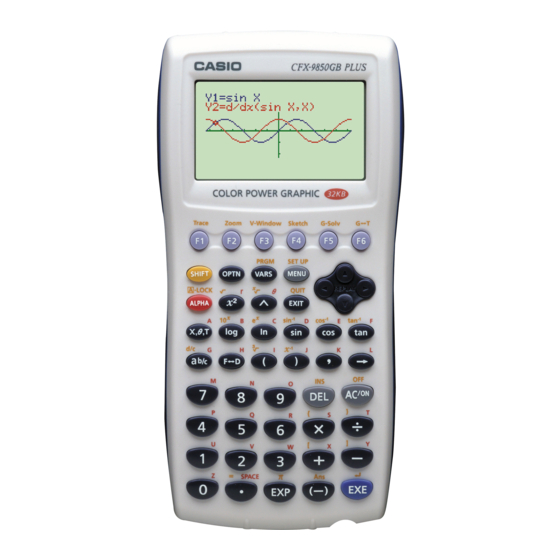Casio CFX-9850GC PLUS 기능 설명서 - 페이지 4
{카테고리_이름} Casio CFX-9850GC PLUS에 대한 기능 설명서을 온라인으로 검색하거나 PDF를 다운로드하세요. Casio CFX-9850GC PLUS 14 페이지. 6. matrix calculations
Casio CFX-9850GC PLUS에 대해서도 마찬가지입니다: 제품 카탈로그 (16 페이지), 사양 (1 페이지), 커뮤니케이션 매뉴얼 (13 페이지), 프로그램 매뉴얼 (18 페이지), 첫 번째 매뉴얼 읽기 (13 페이지), 그래프 매뉴얼 (8 페이지), 그래프 매뉴얼 (6 페이지), 그래프 매뉴얼 (12 페이지), 그래프 매뉴얼 (12 페이지), 그래프 매뉴얼 (12 페이지), 그래프 매뉴얼 (12 페이지), 그래프 매뉴얼 (10 페이지), 계산 매뉴얼 (13 페이지), 계산 매뉴얼 (18 페이지), 계산 매뉴얼 (15 페이지), 복소수 매뉴얼 (6 페이지), 계산 매뉴얼 (6 페이지), 계산 매뉴얼 (20 페이지)