Casio FX-55 PLUS 사용자 설명서 - 페이지 18
{카테고리_이름} Casio FX-55 PLUS에 대한 사용자 설명서을 온라인으로 검색하거나 PDF를 다운로드하세요. Casio FX-55 PLUS 20 페이지.
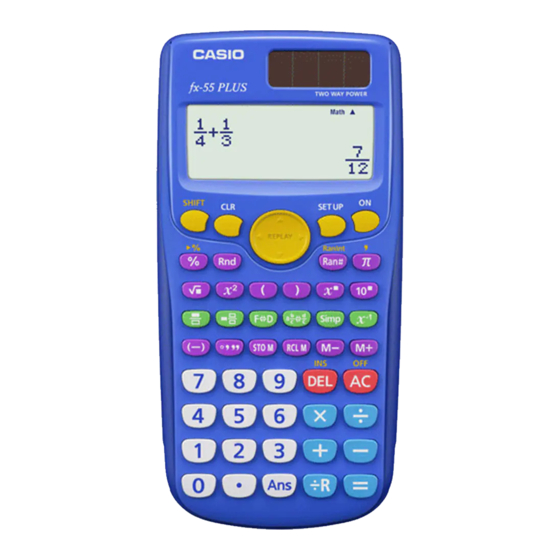
Replacing the Battery
A low battery is indicated by a dim display, even if contrast is adjusted, or by
failure of figures to appear on the display immediately after you turn on the
calculator. If this happens, replace the battery with a new one.
Important: Removing the battery will cause all of the calculator's memory
contents to be deleted.
1. Press 1A(OFF) to turn off the calculator.
•
To ensure that you do not accidentally turn on power while replacing the
battery, slide the hard case onto the front of the calculator.
2. Remove the cover as shown in the illustration and
replace the battery, taking care that its plus (+) and
minus (–) ends are facing correctly.
3. Replace the cover.
4. Initialize the calculator: Or3(All)=(Yes)
•
Do not skip the above step!
Specifications
Power Requirements:
Built-in solar cell; button battery LR44 (GPA76) × 1
Approximate Battery Life:
3 years (based on one hour of operation per day)
Operating Temperature: 0°C to 40°C (32°F to 104°F)
Dimensions: 11.1 (H) × 80 (W) × 162 (D) mm
3
Approximate Weight: 95 g (3.4 oz) including the battery
Frequently Asked Questions
k
How can I perform display results the same way I did on a model that
does not have Natural Textbook Display?
Perform the following key operation: s2(LineO). See "Configuring
the Calculator Setup" on page E-4 for more information.
k
How can I change a fraction form result to decimal form?
How can I change a fraction form result produced by a division
operation to decimal form?
See "Toggling Calculation Results" on page E-8 for the procedure.
k
What is the difference between Ans memory and independent
memory?
Both types of memory acts like "containers" for temporary storage of a
single value.
(H) × 3
(W) × 6
1
/
/
8
8
3
/
(D)
8
E-17
Screw
