Casio fx-7400G PLUS 사용자 설명서 - 페이지 11
{카테고리_이름} Casio fx-7400G PLUS에 대한 사용자 설명서을 온라인으로 검색하거나 PDF를 다운로드하세요. Casio fx-7400G PLUS 13 페이지. Chapter 9 - data communications
Casio fx-7400G PLUS에 대해서도 마찬가지입니다: 제품 카탈로그 (16 페이지), 사양 (1 페이지), 사양 (1 페이지), 사용자 설명서 (18 페이지), 사용자 설명서 (15 페이지), 사용 설명서 (13 페이지), 부록 (15 페이지), 사용 (2 페이지)
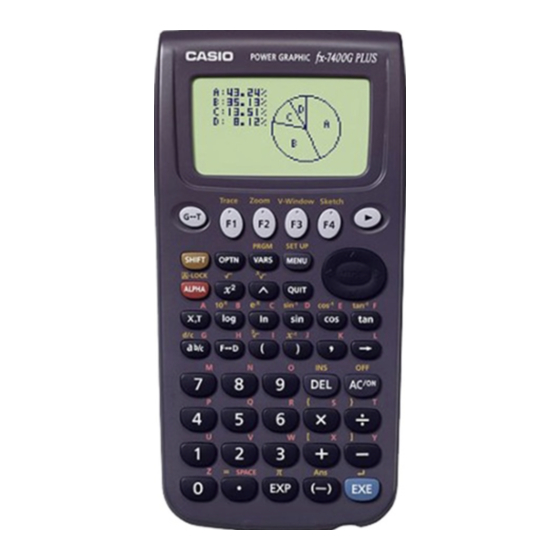
k k k k k Special Display Formats
This calculator uses special display formats to indicate fractions, and sexagesimal
values.
u u u u u Fractions
u u u u u Sexagesimal Values
• In addition to the above, this calculator also uses other indicators or symbols,
which are described in each applicable section of this manual as they come up.
k k k k k Calculation Execution Screen
Whenever the calculator is busy drawing a graph or executing a long, complex calcu-
lation or program, a black box (k) flashes in the upper right corner of the display.
This black box tells you that the calculator is performing an internal operation.
6. Contrast Adjustment
Adjust the contrast whenever objects on the display appear dim or difficult to see.
u u u u u To display the contrast adjustment screen
Highlight the CONT icon in the Main Menu and
then press w.
Press d to make the figures on the screen lighter or e to make them darker.
After getting the contrast the way you want it, press m to return to the main menu.
Getting Acquainted
.......... Indicates: 456
.......... Indicates: 12° 34' 56.78"
Chapter 1
12
–––
23
11
