Casio fx-7400G PLUS 사용자 설명서 - 페이지 4
{카테고리_이름} Casio fx-7400G PLUS에 대한 사용자 설명서을 온라인으로 검색하거나 PDF를 다운로드하세요. Casio fx-7400G PLUS 18 페이지. Chapter 9 - data communications
Casio fx-7400G PLUS에 대해서도 마찬가지입니다: 제품 카탈로그 (16 페이지), 사용자 설명서 (13 페이지), 사양 (1 페이지), 사양 (1 페이지), 사용자 설명서 (15 페이지), 사용 설명서 (13 페이지), 부록 (15 페이지), 사용 (2 페이지)
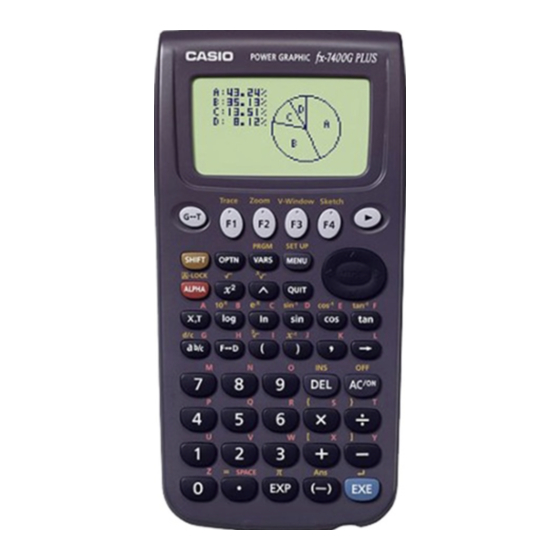
2. Installation: Windows
k k k k k Installing CASIO Program-Link
k k k k k Cable Connection
Connect the communication cable to your computer's COM1 or COM2 port.
k k k k k Starting Program-Link
Double click the FA-123.EXE file to start Program-Link.
1. Insert the Windows installation disk into your computer's floppy disk drive.
2. Double click on setup.exe to install Program-Link.
• On the dialog box that appears, specify the installation path and then click
OK .
3. A confirmation dialog box appears after installation is complete. Click OK .
If the procedure described above does not install Program-Link for you, do the
following.
1. Change the names of the files on the installation disk as shown below and
copy them to the directory where you want to install Program-Link.
From:
FA123.EX_
FA123.HL_
FA123GRF.TT_
FA123ALG.TT_
2. Use the control panel to install the fonts.
To:
FA123.EXE
FA123.HLP
FA123GRF.TTF
FA123ALG.TTF
7
