addlink M.2 PCIe 사용자 설명서 - 페이지 7
{카테고리_이름} addlink M.2 PCIe에 대한 사용자 설명서을 온라인으로 검색하거나 PDF를 다운로드하세요. addlink M.2 PCIe 13 페이지.
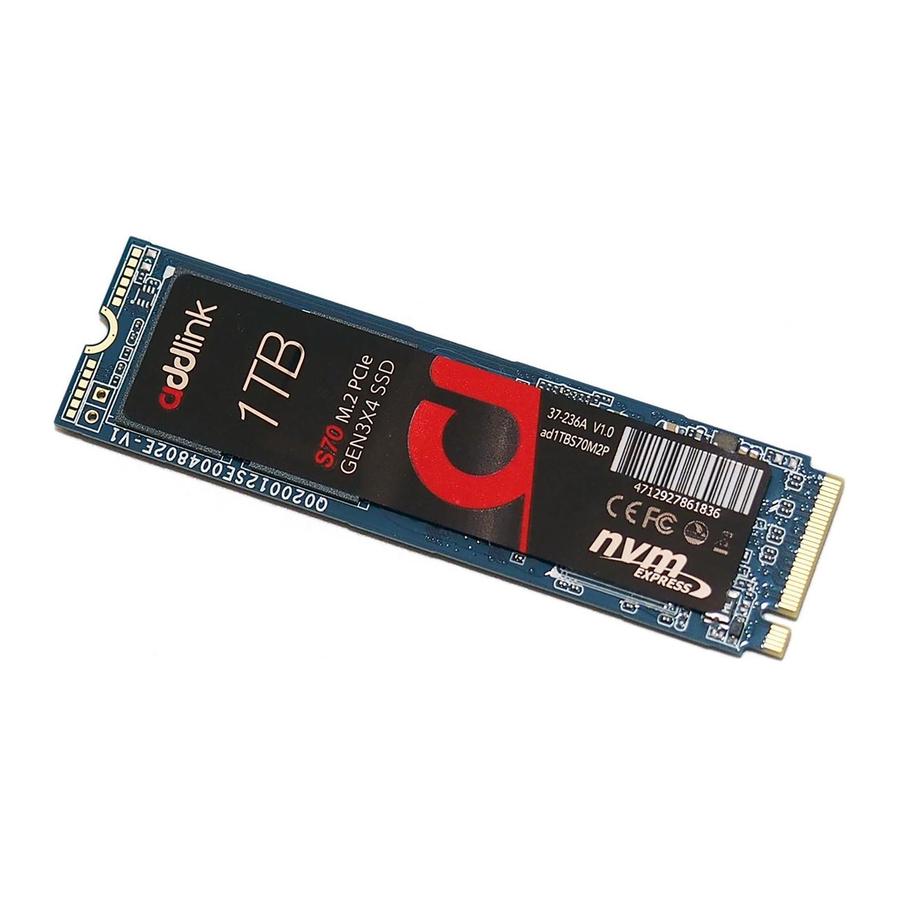
M.2 PCIe
Users Manual
INTRODUCTION
REQUIRED TOOLS
& PREPARE
WINDOWS DRIVERS
& CLONE
DESKTOP INSTALL
LAPTOP INSTALL
GLOSSARY
8. Insert the addlink PCIe SSD M.2 device pin-side first
into the M.2 slot as is illustrated below.
Insert the M.2 device at an angle as is illustrated below. Fasten the
opposite end of the addlink PCIe SSD to the motherboard with the
necessary screw or hardware, as is illustrated below.
9. Begin your Microsoft Windows installation from an
approved USB device.
The addlink PCIe NVMe SSD goes with any standard Windows
(8.1 or above), Intel iRST or Linux NVMe drivers. You do not need
a special driver to install the OS on the SSD.
The native Windows 7, on the other hand, does not recognize or
work with PCIe NVMe SSDs. Nor does it come with in-box drivers.
If you wish to install the Windows 7 system on a PCIe NVMe SSD,
please refer to the link below, or consult Microsoft for information.
https://support.microsoft.com/en-us/help/2990941/
7
