Casio FX-9750GII-IH 빠른 참조 매뉴얼 - 페이지 5
{카테고리_이름} Casio FX-9750GII-IH에 대한 빠른 참조 매뉴얼을 온라인으로 검색하거나 PDF를 다운로드하세요. Casio FX-9750GII-IH 16 페이지. Quick reference guide
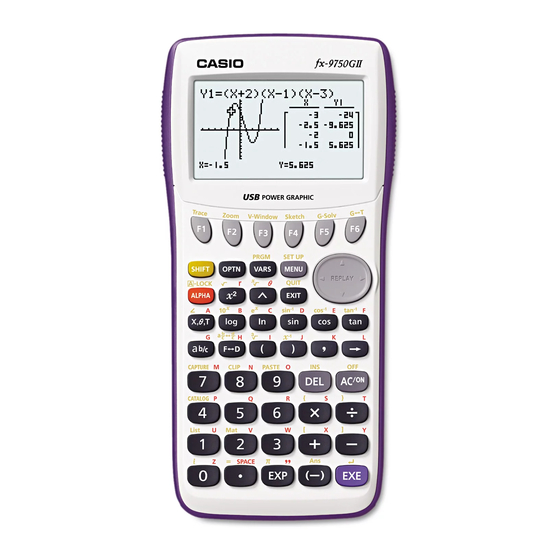
Various icon (Run, Table, Dynamic, Recursion & Conics) will allow you to graph or analyze
the graphs of given information. This section is an overview of the GRAPH Icon and will
The initial screen allows immediate input of function set equal to zero. You may begin
inputting data into Y1: and press
You can change the type of graph (r = polar coordinate, parametric functions, x =, and x-
and y-inequalities) by select the corresponding function button and then press the
begin inputting information
1.
To draw the graph of the function
the following:
32fs-5f-3l
To analyze features of this graph (roots, maximum and minimums, y-intercepts,
intersections, determine coordinates, and integrals) select
q
2.
(Root):
Note:
The left-most root will always display first. Select
root.
Casio "The Basics fx-9750GII "
GRAPH
highlight some basic features of this mode.
l
to store. To draw your function, select
.
y
2
2
x
5
x
3
from the Icon Menu system, input
y
u.
.
(G-Solve)
$
to display the next
$
to
5
