Casio fx-9860G AU PLUS 빠른 시작 매뉴얼
{카테고리_이름} Casio fx-9860G AU PLUS에 대한 빠른 시작 매뉴얼을 온라인으로 검색하거나 PDF를 다운로드하세요. Casio fx-9860G AU PLUS 19 페이지. For fx-9860g series
Casio fx-9860G AU PLUS에 대해서도 마찬가지입니다: 제품 카탈로그 (16 페이지), 소프트웨어 설명서 (4 페이지), 사양 (1 페이지), 사용자 설명서 (9 페이지), 사용자 설명서 (6 페이지), 사용자 설명서 (17 페이지), 하드웨어 사용 설명서 (17 페이지)
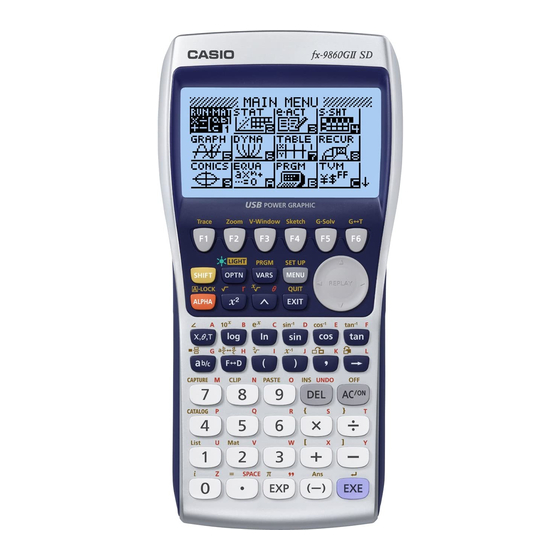
fx-9860GII SD
fx-9860GII
fx-9860G AU PLUS
Quick Start Guide
CASIO Worldwide Education Website
http://edu.casio.com
CASIO EDUCATIONAL FORUM
http://edu.casio.com/forum/
Contents
1. Keys and Display...................................................................... 1
2. Power ON/OFF, Auto Power Off, Error Messages ................. 4
3. Examples................................................................................... 5
RJA520667-001V02
E
Warning!
Never play a CD-ROM disc on any device that is not specifically designed to
play back CD-ROM discs. Audio output at a high volume setting creates the risk
of damaged hearing and damage to audio speakers.
Important!
A special USB driver must be installed on your computer in order to connect to the
calculator. The driver is installed along with the Program-Link software (FA-124)
that comes bundled with the calculator. Be sure to install the Program-Link software
(FA-124) on your computer before trying to connect the calculator. Attempting to
connect the calculator to a computer that does not have the Program-Link software
installed can cause malfunction. For information about how to install the Program-
Link software, see the User's Guide on the bundled CD-ROM.
Accessing the Contents of the User's Guide
Your computer needs to have Adobe
the contents of the User's Guide. If your computer does not have Adobe
installed, you can install it from the bundled CD-ROM.
Be sure to keep all user documentation handy for future reference.
Company and product names used in this manual may be registered trademarks or
trademarks of their respective owners.
Thank you for selecting the CASIO fx-9860G
graphing calculator.
This manual illustrates the basic operations of the fx-9860G
fx-9860G AU PLUS using a number of practical examples, which helps you to
understand how to use the calculator more quickly and easily.
For full details about operational procedures, see the User's Guide (PDF file) on the
CD-ROM that comes with the calculator.
®
Reader
®
installed in order for you to access
®
II
II
SD/fx-9860G
/fx-9860G AU PLUS
II
SD/fx-9860G
Reader
®
II
/
