Casio FX-9860GII - SOFTWARE VERSION 2-00 빠른 참조 카드 - 페이지 16
{카테고리_이름} Casio FX-9860GII - SOFTWARE VERSION 2-00에 대한 빠른 참조 카드을 온라인으로 검색하거나 PDF를 다운로드하세요. Casio FX-9860GII - SOFTWARE VERSION 2-00 19 페이지. Scientific calculator
Casio FX-9860GII - SOFTWARE VERSION 2-00에 대해서도 마찬가지입니다: 브로셔 (1 페이지), 사용자 설명서 (17 페이지), 빠른 참조 매뉴얼 (20 페이지), 빠른 시작 매뉴얼 (20 페이지), 매뉴얼 (4 페이지), 빠른 시작 매뉴얼 (19 페이지), 하드웨어 사용 설명서 (17 페이지)
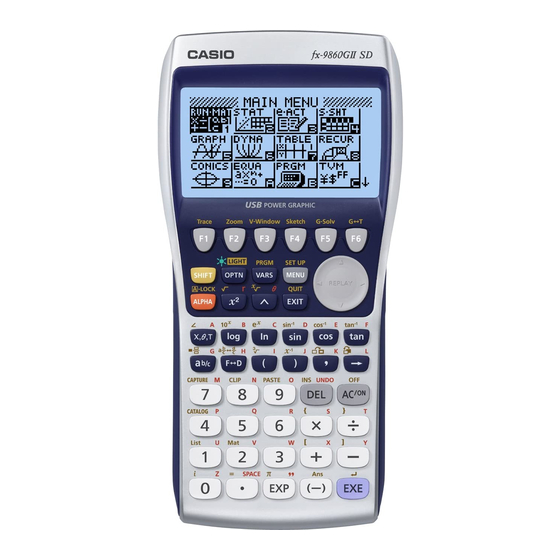
This section is an overview of the EQUATION Icon. To select this icon, highlight it and
The initial Equation Editor screen has three modes to choose from, Simultaneous,
Polynomial, and Solver; this section will give an overview of each mode.
The Simultaneous mode allows you to solve simultaneous linear equations with two to six
unknowns.
1.
Solve the following system of equations:
4
x
y
2
z
x
6
y
3
z
5
x
4
y
q
Press
to select the Simultaneous mode and press
calculator will display a matrix where the coefficients and constants can be entered
in to as long as each equation is in standard form. To enter this system of equations
(already in standard form) input the following:
4
l
1
l
n 5
There are four options at the bottom of the screen, press
to this system is (1, -1, 2).
Casio "The Basics fx-9860GII "
press
1
1
z
7
1
l
n 2
6
l
3
l
l
4
l
1
EQUATION
l
f
or press
l
n 1
l
1
l
l
n 7
l
.
w
for three unknowns. The
q
(SOLV). The solution
11
