Casio FX-9860GII - SOFTWARE VERSION 2-00 빠른 시작 매뉴얼 - 페이지 10
{카테고리_이름} Casio FX-9860GII - SOFTWARE VERSION 2-00에 대한 빠른 시작 매뉴얼을 온라인으로 검색하거나 PDF를 다운로드하세요. Casio FX-9860GII - SOFTWARE VERSION 2-00 19 페이지. Scientific calculator
Casio FX-9860GII - SOFTWARE VERSION 2-00에 대해서도 마찬가지입니다: 브로셔 (1 페이지), 사용자 설명서 (17 페이지), 빠른 참조 카드 (19 페이지), 빠른 참조 매뉴얼 (20 페이지), 빠른 시작 매뉴얼 (20 페이지), 매뉴얼 (4 페이지), 하드웨어 사용 설명서 (17 페이지)
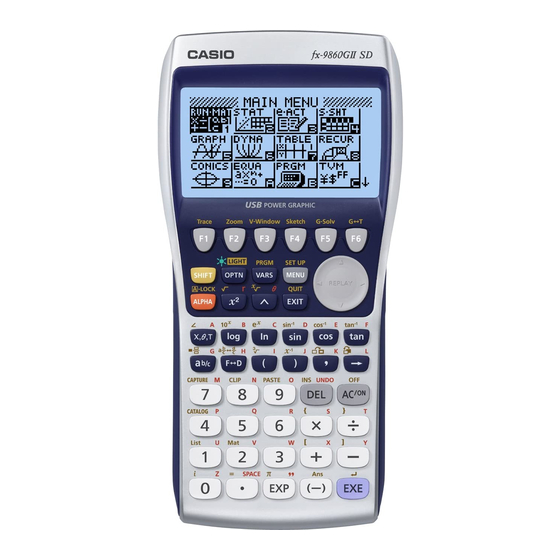
Example 4:
Calculating a definite integral
To perform the following calculation
• Use the radian angle unit.
(RUN • MAT)
(SET UP)
(Math)
(Rad)
dx
(CALC)
(
)
( )
Matrix Calculations
Example 1:
To perform the following calculation
2
5
3
Assign
to Mat A, and
–1
2
0
On the { MAT} menu, select [Mat A], specify the matrix dimensions (2 rows
3 columns), and then enter the elements.
(RUN • MAT)
(SET UP)
(Line)
( MAT)
E-8
Actual solution: 12
2
x
dx
sin(
)
0
Actual solution: 1
4
2
2
5
3
=
5
1
–1
2
0
0
3
4
2
to Mat B.
5
1
0
3
In the same way, select [Mat B], specify the matrix dimensions (3 rows
columns), and then enter the elements.
Perform the following calculation: Mat A
(MAT)
(Mat)
(A)
(Mat)
(B)
Example 2:
To determine whether a solution exists for the following simultaneous
equations
{
{
x
x
y
y
2
2
–
–
= 3
= 3
–4
–4
x
x
+ 2
+ 2
y
y
= 5
= 5
On the { MAT} menu, select [Mat A], specify the matrix dimensions (2 rows
3 columns), and then enter the elements.
(RUN • MAT)
(SET UP)
(Line)
( MAT)
Use the Rref function to determine whether a solution exists for the equations.
• To enter the Rref function, press [OPTN] - [MAT] - [Rref].
2
Mat B.
33 18
Actual result:
6
0
