Casio fx-CG50 설정 매뉴얼 - 페이지 10
{카테고리_이름} Casio fx-CG50에 대한 설정 매뉴얼을 온라인으로 검색하거나 PDF를 다운로드하세요. Casio fx-CG50 12 페이지.
Casio fx-CG50에 대해서도 마찬가지입니다: 빠른 시작 매뉴얼 (3 페이지), 매뉴얼 (4 페이지), 설정 매뉴얼 (12 페이지), 하드웨어 사용 설명서 (18 페이지), 시작하기 (12 페이지), 빠른 시작 매뉴얼 (4 페이지), 사용 설명서 (7 페이지)
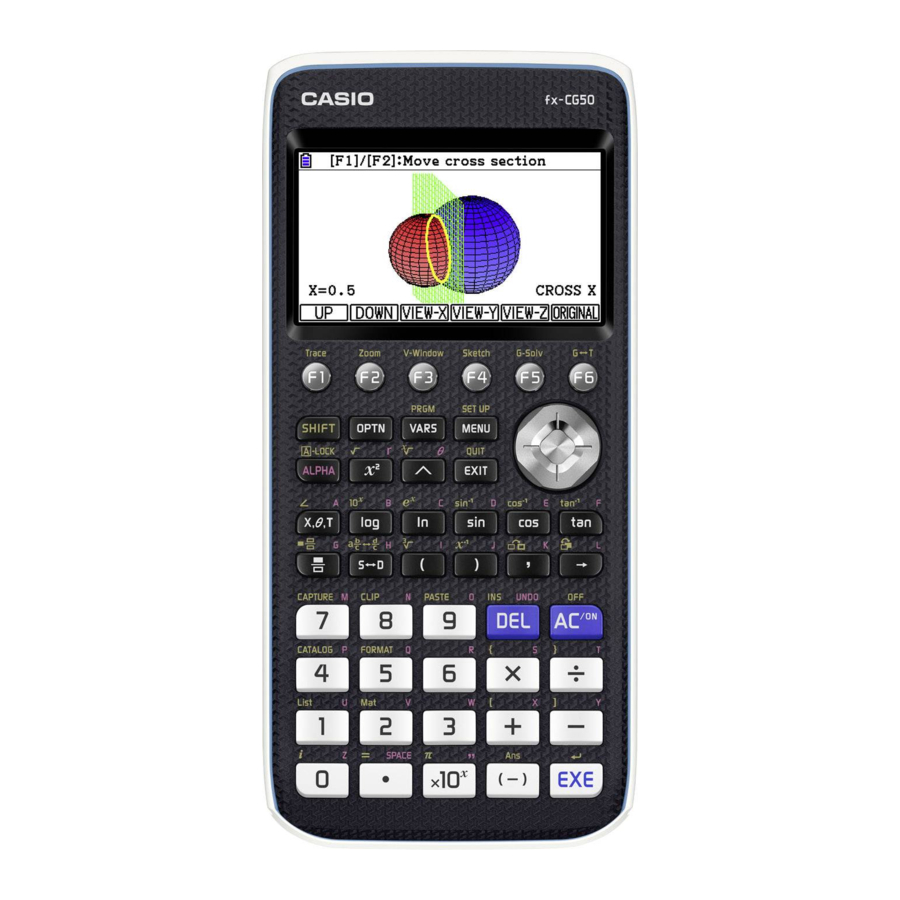
- 1. Table of Contents
- 2. Key Layout and Markings
- 3. Switching on
- 4. Status Bar - Hardware
- 5. Changing Hardware Settings
- 6. Status Bar - Maths Settings
- 7. If Results Don't Display as You Expect
- 8. Memory Reset
- 9. Reset Options
- 10. Installing Operating System Updates
- 11. Downloading Add-In Applications
- 12. Examination Mode
Installing Operating System Updates
•
Download the latest OS from the OS & Files section of https://education.casio.co.uk
•
The OS update file is a program
> you may need administrator permissions to run it.
•
Do not connect the calculator to the PC until instructed to do so
> this is a frequent cause of the update failing.
•
Launch the update program on your PC/Mac
> do not copy it to the calculator.
•
The update program will show you instructions
> please follow these instructions exactly.
•
At the end of the update, you may still be missing some Add-Ins if these were not previously installed
> please see page 11 on how to install these Add-Ins.
•
In the very unlikely event that the update fails, you will receive a message
> check the battery indicator has at least 2 bars (is not red)
> follow the instructions on the last page of the update installation guide.
10
