Casio fx-CG50 빠른 시작 매뉴얼 - 페이지 3
{카테고리_이름} Casio fx-CG50에 대한 빠른 시작 매뉴얼을 온라인으로 검색하거나 PDF를 다운로드하세요. Casio fx-CG50 4 페이지.
Casio fx-CG50에 대해서도 마찬가지입니다: 빠른 시작 매뉴얼 (3 페이지), 매뉴얼 (4 페이지), 설정 매뉴얼 (12 페이지), 설정 매뉴얼 (12 페이지), 하드웨어 사용 설명서 (18 페이지), 시작하기 (12 페이지), 사용 설명서 (7 페이지)
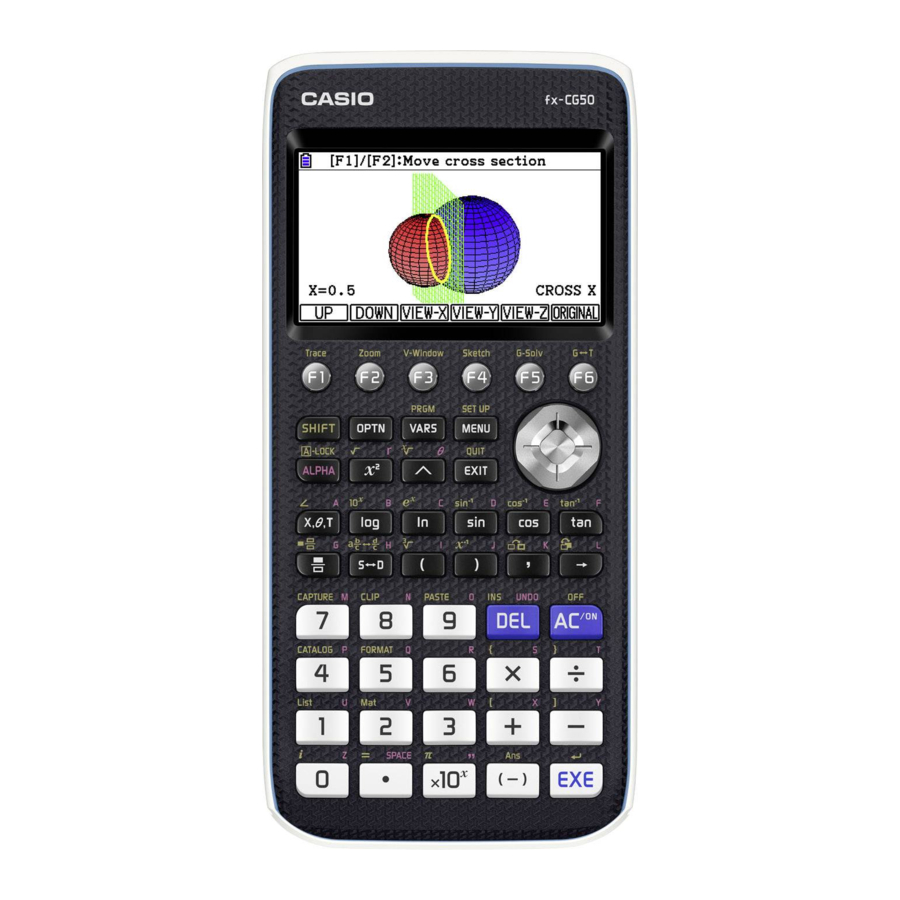
Using Run-Matrix for vector calculations
d
Press
twice to return to the first menu and choose MAT/VCT.
u
Choose
M ⇔ V
(
) to access the vector menu.
Enter the vectors
Vct A
and entering the values.
d
Press
to return to the list of vectors. If you make a mistake, you can delete the vector from the first
screen.
d
Press
twice to return to the Run-Matrix menu and press
Then choose further menu
For scalar product (dot product) choose
,
and
to separate them.
l
Pressing
will give the value zero in this case.
Vector product (cross product) is input in the same way.
3
2
= (
)
Vct B
= (
−1
0
2
−3
u
(
) twice to find the third set of options.
DotP(
(
) by selecting each in turn, setting the size of the vector
i
and choose MAT/VCT.
w
) first, then input the two vectors using
q
a
and
,
- 3 -
