Casio fx-CG50 사용 설명서 - 페이지 5
{카테고리_이름} Casio fx-CG50에 대한 사용 설명서을 온라인으로 검색하거나 PDF를 다운로드하세요. Casio fx-CG50 7 페이지.
Casio fx-CG50에 대해서도 마찬가지입니다: 빠른 시작 매뉴얼 (3 페이지), 매뉴얼 (4 페이지), 설정 매뉴얼 (12 페이지), 설정 매뉴얼 (12 페이지), 하드웨어 사용 설명서 (18 페이지), 시작하기 (12 페이지), 빠른 시작 매뉴얼 (4 페이지)
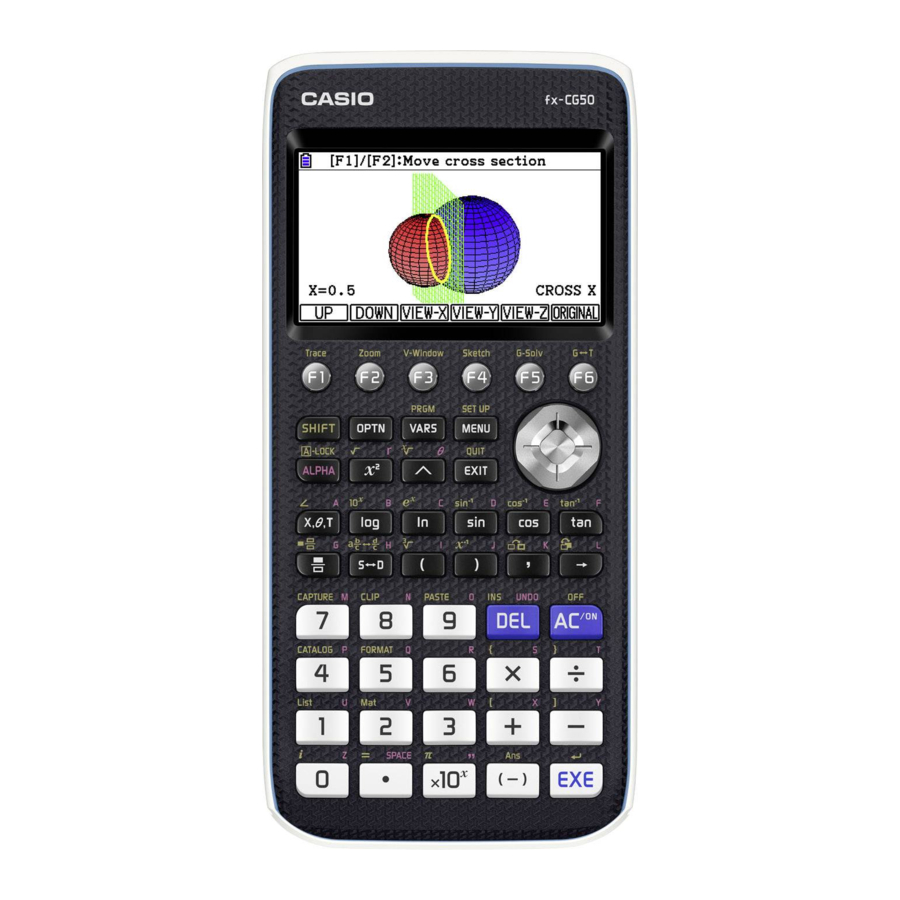
Using logarithms
g
G
There are buttons on the calculator for
(base 10) and natural log
in the row directly underneath
the cursor. The log to another base function is to be found in the
MATH
menu which is currently open.
w
To find
choose
logab
(
) for the template, and input
2
into the box.
Use the scroll pad to scroll across to the other box where you should input the number 8.
Finding factorials
There are several layers of menus to navigate to find the factorial key. It can be found in a probability menu
i
accessed by pressing
for the Option menu.
i
To evaluate
press
. This changes all the on-screen menus for F1 to F6. You will need the second
u
e
page of options, so press
to select the further menu. From this list, choose
PROB
(
).
q
The syntax for this function is that the value must be put in first, so if you choose
x!
(
), the calculator
uses the previous answer (Ans).
P
Scroll to the left so that the cursor is immediately after the incorrect value and press
.
- 5 -
